Draw an Electrical Network
Using the layers and blocks as a reference, in the Electrical Infrastructure tab, draw in an electrical network which will be used to supply power to electrical equipment.
This feature is optional and is intended to be used by mines with electrical mining equipment that want to understand required infrastructure and cable lengths.
Note: Only available if the Use Electrical Infrastructure flag has been ticked on in Settings. In the Viewport, you will need to set the Mode Display to Electrical Infrastructure Mode.
Electrical Networks are created in all the same ways as Road Networks. Refer to the Draw a Haulage Network topic to review those steps. This section will focus on the unique features for electrical infrastructure.
Blocks connect to the cable networks using the same path-finding logic used to connect blocks to haul roads.
Copying Existing Haul Segments
Assigning Cable Types to Segments
Assigning Blocks to Substations
Copying Existing Haul Segments
In some cases, cables may run alongside existing haul roads. To simplify duplicating these lines, select the road segments to be duplicated, right click and select Copy to Cables.
Remember: Road segments can not be selected when in Electrical mode, so you will need to swap Blocks Display modes when you want to draw and copy networks.
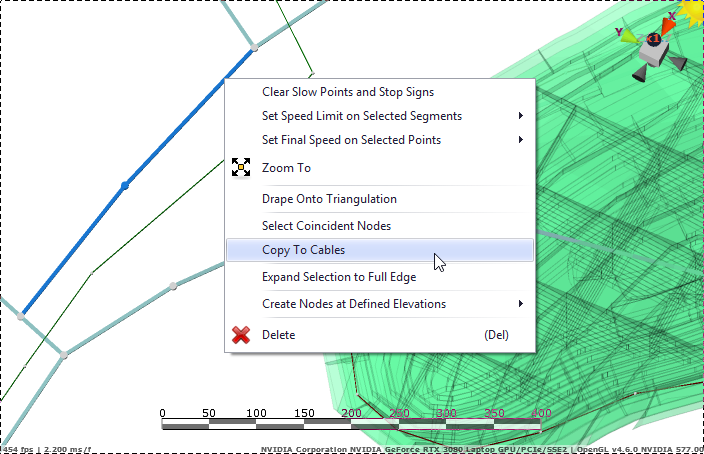
Note: This feature can also be used to copy Cables to Roads.
Assigning Cable Types to Segments
Similar to haul roads and cables sharing the same path, multiple cables may also follow the same path.
To assign Cable types, select the desired segments, open Properties Tab and make sure SegmentCable is selected. Enter the number of cables of each type that are allowed to use the selected segments.
Segments must have at least 1 cable assigned to calculate distance to the substations. Having more than 1 cable currently will not impact schedules.
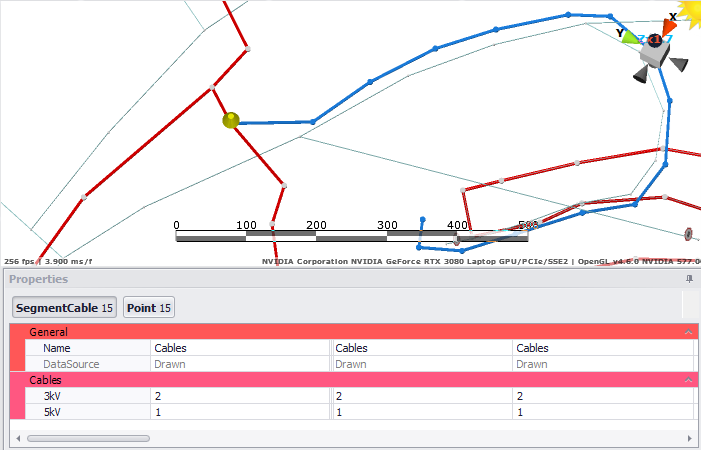
To help validate that blocks can access a power cable, a default shading has been created. This will show what blocks can connect to a cable and which ones can not.
Note, not all blocks need to be connected to cables in order to run a schedule. However, if these blocks are worked on by an electric agent, then the power consumed will not be reported against the assigned substation.
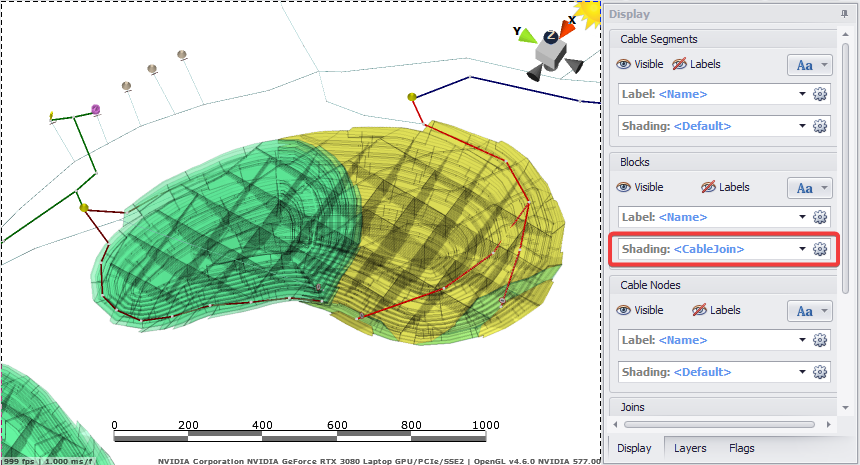
Adding Substations
Substations are used to distribute power from the main grid around the mine site. These are used in the scheduling software to report how much power is required is different areas over the duration of the schedule. They can also be used to constrain operations in areas when the substation cannot supply enough power for the amount of machines in that area.
To create a substation, select a cable node, right click, select Promote Point to Cable Node, Select Substation.
Remember to rename the substations accordingly, using ‘Substations/’ at the front to allow it to be brought into the schedulers.
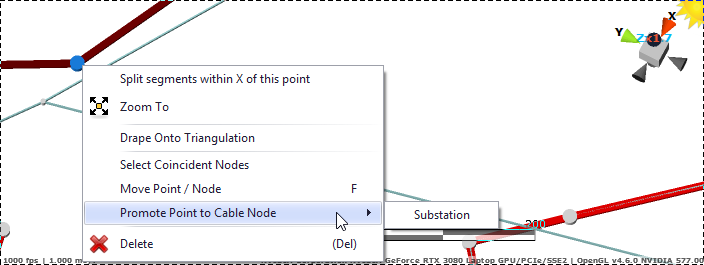
Assigning Blocks to Substations
Similar to mining blocks needing a connection to haul roads, blocks can also be connected to the power network.
To assign blocks to a substation, highlight the blocks and substation, right click and select Assign Substation to Blocks.
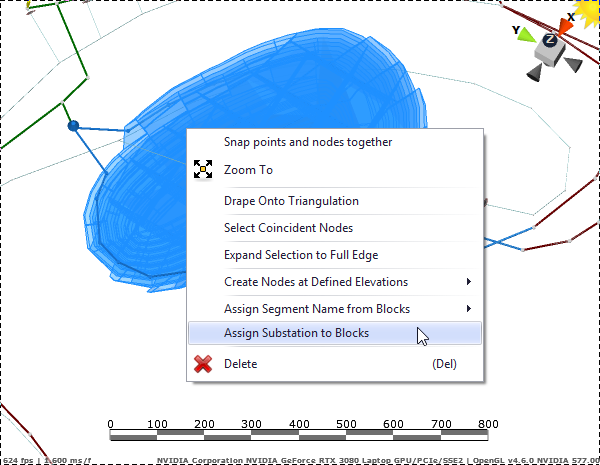
Note: Blocks can only be assigned to one substation. Unassigned blocks can still be mined, but the power usage will not be assigned to a substation.