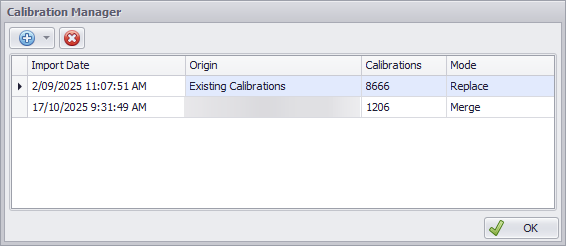Extensions
In addition to the panels and buttons described in the previous sections, Haul Infinity also has a menu bar located at the very top of the application, above the Setup and Network tabs.
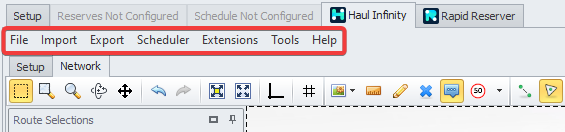
Extensions available via the menu bar are described below:
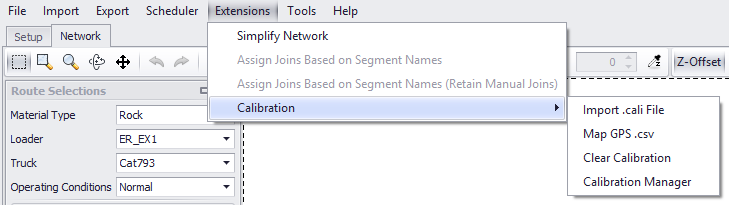
Simplify Network
When a haul network grows larger with many segments and errors, the network becomes hard to manage.
Haul Infinity offers a way to simplify your network design. By using the "Simplify Network" function, segments which approximately lie on the same line are merged into a single segment. How your segments are merged can be customized.
Example of simplifying a network:
-
In the Extensions top tab select “Simplify Network” option.
-
In the Simplify Network window enter an angle of error, in degrees. Segments with equal to or less than this angle change between them will be combined.
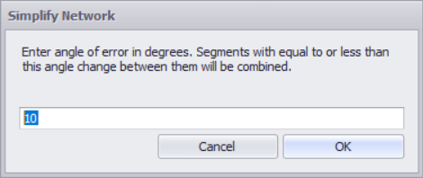
Enter an applicable value for the angle of error
-
Click OK.
-
In the next window, enter the length of the segment to be discarded, in meters. Segments with this length or shorter will be merged regardless of angle.
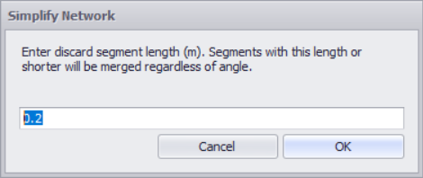
Enter an applicable value for the discard segment length
-
Inspect the network.
The “Simplify Network” extension is used to remove excess points from the network. If the next point is within the specified distance and angle, it will be removed from the network.
Calculation time will be faster with less segments in the network.
Assign Joins Based on Segments Names
This function is used to force blocks to only connect to certain roads.
If in the Setup > Settings > Join Mode > Automatically Use Segment Names to Choose Joins is enabled, these extensions will be deactivated and greyed out.
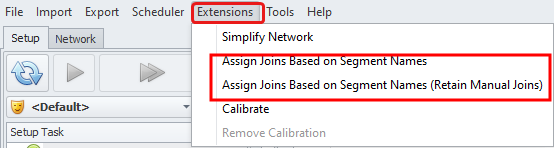
Assign Joins Based on Segment Names option
See Assign Joins Based on Segment Names for an explanation of this function with examples.
Calibration
Haul Infinity can perform model calibration function on imported FMS (Fleet Management System) data. Calibration uses actual data to override predicted haul times to improve trucking requirements during scheduling.
Haul Infinity also has a model calibration function based on data imported from the FMS (Fleet Management System).
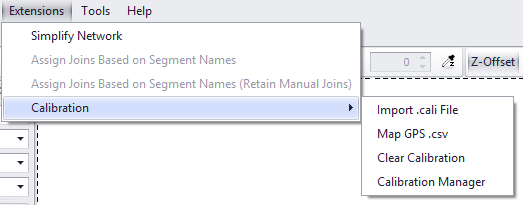
Model Calibration
Three methods are supported (follow the links for more information):
| Import .cali File | Requires users to create .cali file based on their FMS data, matching waypoints in the HI network and calculating times. |
| Map GPS .csv | Requires a .csv files with GPS coordinates, time stamps, and specific truck data to automatically calibrate the network. This method allows for data to be merged with previously imported data. |
| When using this method, it is recommended that the time between GPS readings is between 2 and 5 seconds. | |
| Custom Extension | Extensions can be written to allow sites with different data formats import data without manual preprocessing. These will only appear in the menu once implemented. |
Clear Calibration
If necessary, select the Clear Calibration option to remove all model calibrations. This will also remove automatically created waypoints when using the Map GPS .csv option.
Calibration Manager
The Calibration Manager provides a history of active calibrations in the model. Individual calibration imports can be removed from within the Manager. The Calibration Manager can also be accessed from the Road Segments Tab.