Export End of Period Mappings for ATS Guidance
Schedule information can be exported from ATS and reimported into another model for strategic guidance purposes.
To export a guidance file
-
Go to the Schedule tab.
-
Run the schedule.
-
Go to the Animation tab > Animation panel.
-
Click the Save dropdown at the far right of the Animation panel:
-
Choose "Export End of Period Mappings for ATS Guidance" from the dropdown list.

-
Choose the file path and file name for the export.
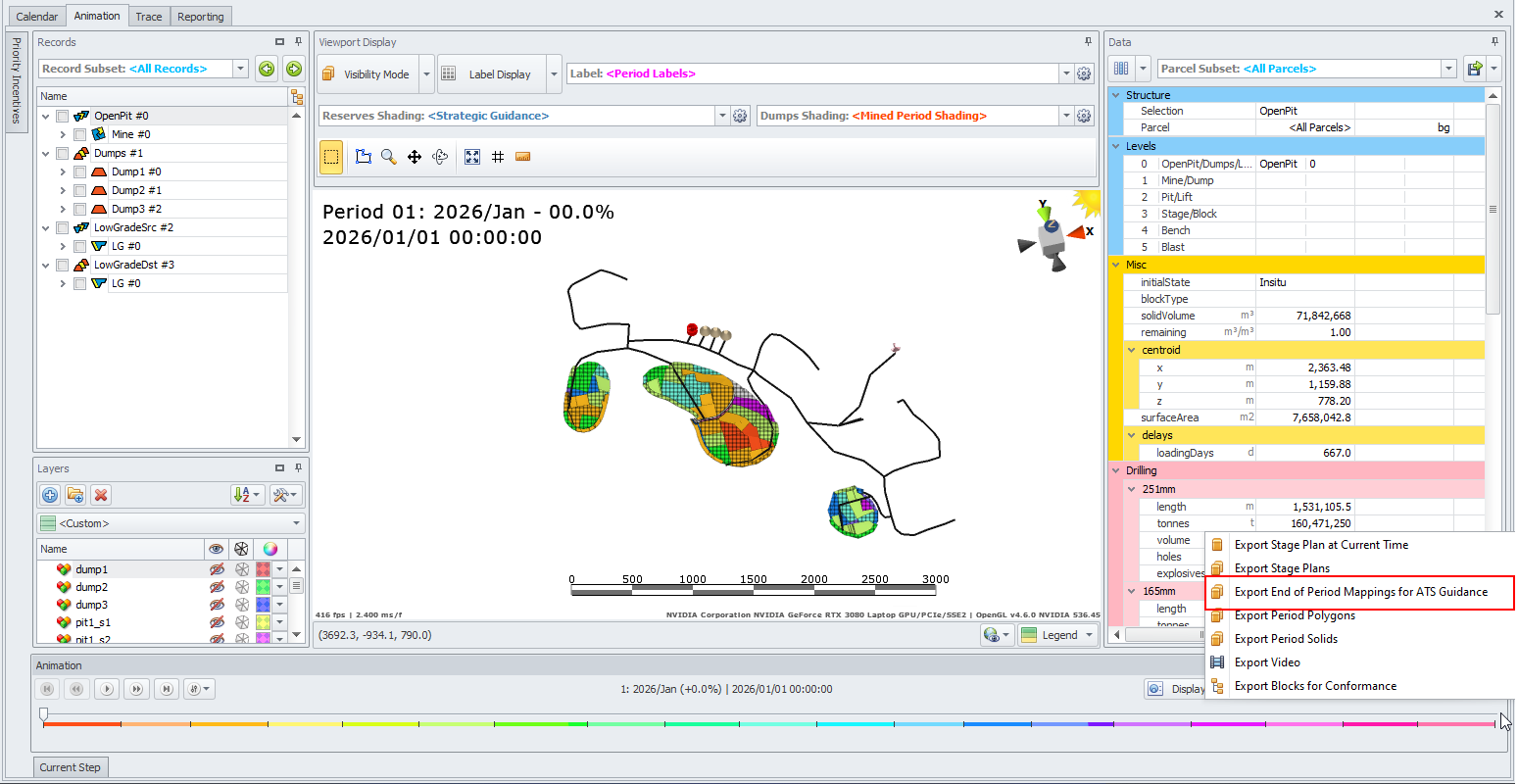
Animation tab > Animation panel > Export End of Period Mappings for ATS Guidance option