Export Period Plots
Period Plots (also: bench plans, face positions) are 2D maps coloured to represent the times when each block on the bench is mined.
To export a period plot:
-
Go to the Schedule tab.
-
Run the schedule.
-
Go to the Period Plots tab.
-
Select one or more benches from the block hierarchy.
-
Right click > "Save".
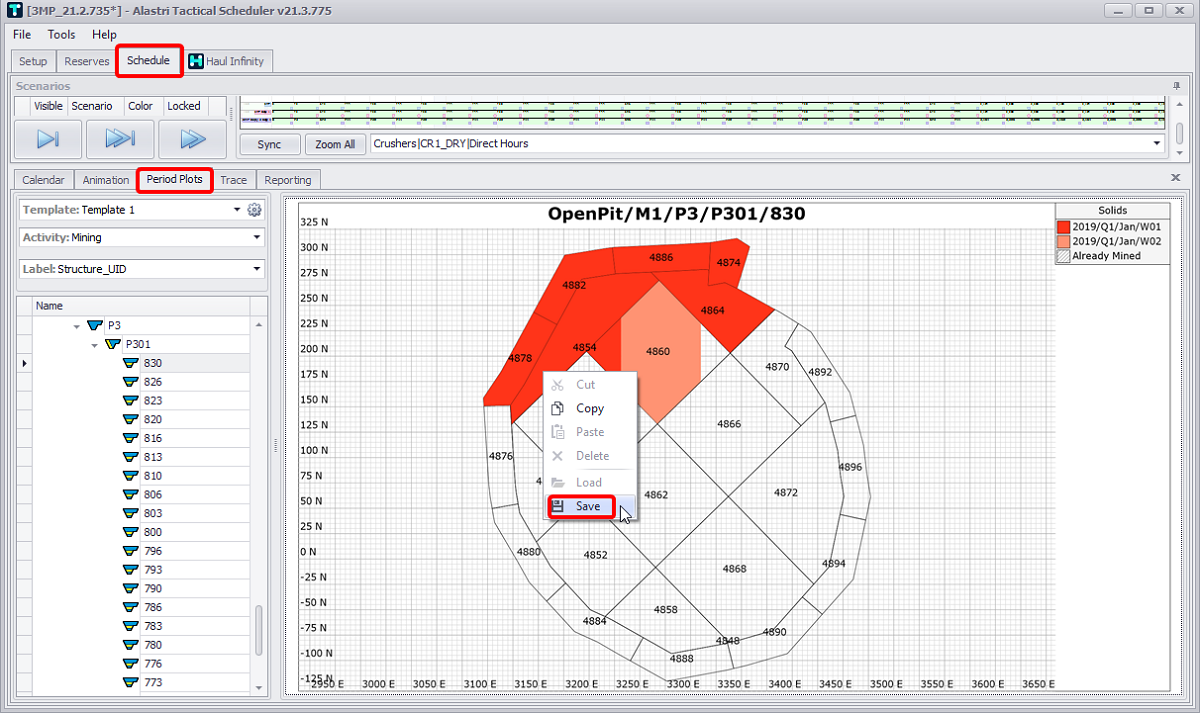
Example period plot
-
Click on the gear icon next to the Template drop-down on the left to open Plot Settings dialog, where you can configure custom plot display.
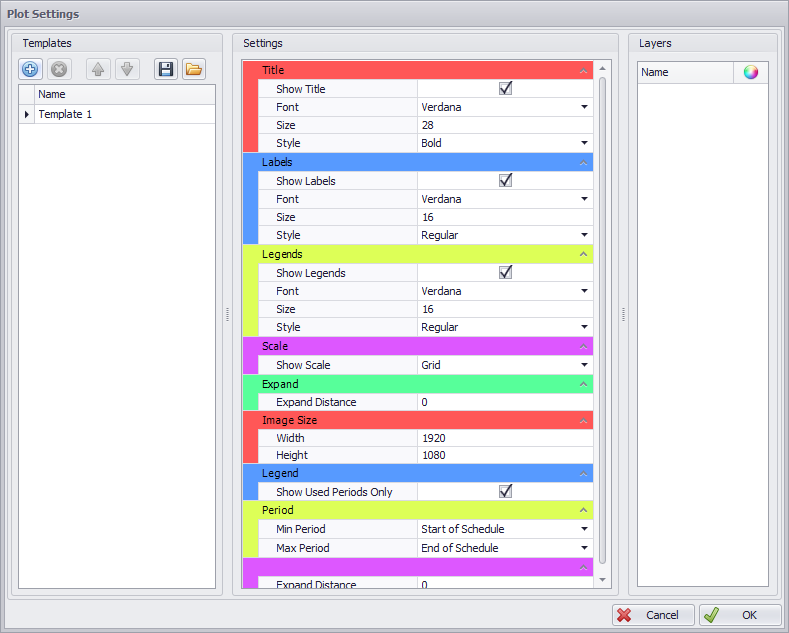
Period Plot settings dialog
Period plot settings
|
Field |
Usage |
|---|---|
|
Title |
|
|
Labels |
|
|
Legends |
|
|
Scale |
Select how to display a scale below the map ("Scale", "Grid", "None") |
|
Expand |
Specify Expand Distance |
|
Image Size |
Enter the height and width of the map |
|
Legend |
Tick to show used periods only |
|
Period |
Select what periods to show (specify Start and End Dates of Schedule) |