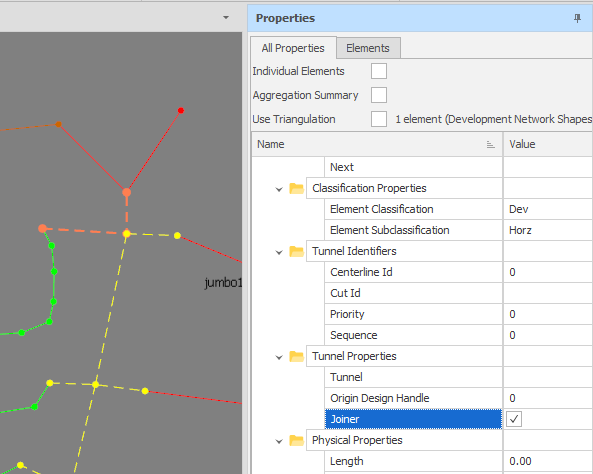Import Shapes from Design
The Import | Shapes from Design function provides a way to add centreline data to an existing or new Network Development Layer and map shape properties to attributes.
The Import process can be run multiple times for the same Development Network layer (to add more and more data to the layer).
Right-click on an existing or a new Development Network Layer ![]() and select Import | Shapes from Design.
and select Import | Shapes from Design.
In the Create Development Network dialog:
-
Select a Design Layer that contains the centrelines you want to add to the Development Network Layer.
-
Map Attribute Fields in the Data Table to the design properties of the Centrelines. This allows the Centreline properties to be pre-filled with the tunnel generation data needed to build and run the schedule.To create an attribute, click on the ellipsis to open the Setup Attributes window.
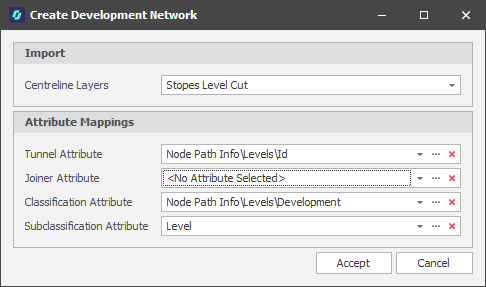
To delete a Mapping, click the red Delete icon to the right of the selection box,
-
Attribute Name Attribute Value Mapped Centreline Property Tunnel Attribute Decline Tunnel Joiner Attribute false Joiner Classification Development Classification Subclassification Horizontal Subclassification
| Attribute Mappings | |
|---|---|
| Tunnel |
Maps a Text/String Attribute Field to the Tunnel property of each Centreline. The Tunnel attribute field should contain the tunnel name. If a tunnel of that name has not been setup in the project, a new Tunnel entry is created. See: Setup Tunnels & Profiles |
| Joiner |
Maps a boolean attribute (true/false) to the Joiner property of a Centreline. When a Centreline is marked as a Joiner Line it does not generate a tunnel but instead links connected Centrelines together. |
|
Joiner lines can be connected to each other to create a Joiner Web. Distinct from a network, Joiner Webs only consider the connectedness of Centrelines and have no concept of direction, entrances or exits. All Centrelines connected to the same Joiner Web are considered to be connected by the point at which they are connected to the Joiner Web. The Joiner Lines in a Joiner Web are differentiated from Centrelines by being drawn as dashed lines.
|
|
| Classification | A Classification Property for Centrelines, for example "Development". This property can be used when creating Levels for the Data Tables in the Project/Model (a Category/Subcategory level hierarchy is the default). See: Levels |
| Subclassification |
A Subclassification Property for Centrelines, for example "Horizontal". This property can be used when creating Levels for the Data Tables in the Project/Model (where a Category/Subcategory level hierarchy is the default). |
Properties of the Centrelines in the Development Network Layer are populated with the selected Attribute Fields. For example, we might want to map the following attributes to their corresponding centreline properties: