Node Sortings
Node Sortings facilitate a degree of “auto-scheduling” by allowing tasks to be worked using an arbitrary ordering and/or grouping of nodes which might be intended, for example, to target the highest grade, or work in a structured or grouped order not specified by the level structure.
To add Ordering and Grouping entries:
-
In the Project Explorer, right-click on a Data Table and select Setup | Node Sortings.

-
Right-click on Node Sortings in the navigation pane (left) and select an option from the Add menu:
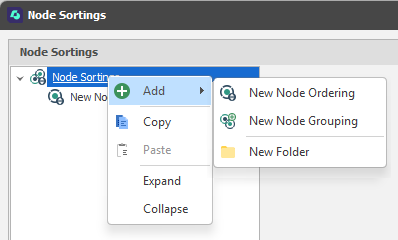
If you have previously added a New Folder, you can also right-click to add a Node Ordering or Grouping to that folder.
-
A New Node Ordering or New Node Grouping is added in the navigation pane. If necessary, right-click to Rename the Node Ordering or Node Grouping you have added.
-
When you have clicked to select a Node Ordering or a Node Grouping, right-click to Add Node Ordering or Node Grouping Entries.
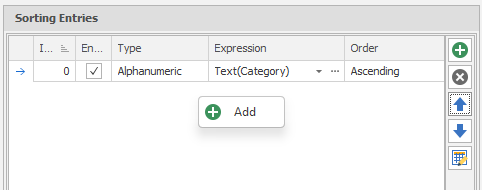
Ordering entries comprise of an (Alphanumeric, Numeric, Text) Sort Type, a Sort Expression used to sort Table Nodes based on their positions and attributes, and an (Ascending, Descending) Sort Order.
The Sort Expression will typically reference an attribute to order by:
GetYCoordinate(GetValue(Centroid))
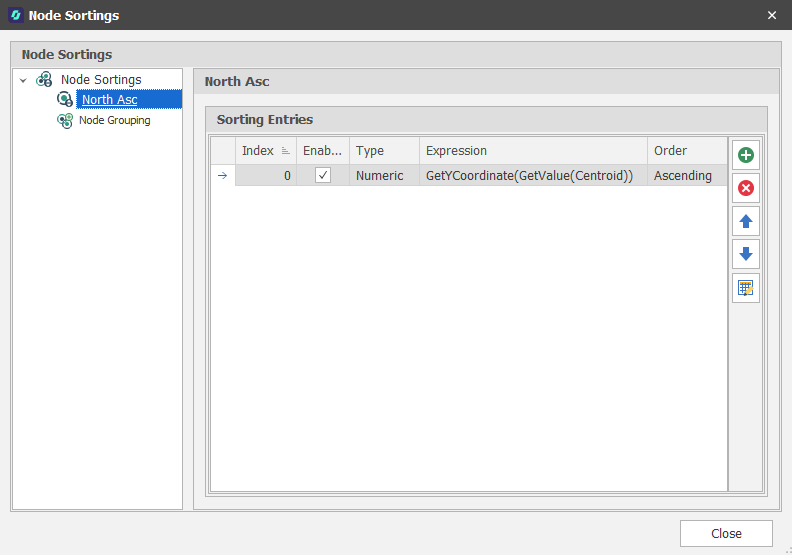
Node Ordering: Sorting Entries
|
|
Add a new item to the list. |
|
|
Delete the item(s) currently selected in the list. |
|
|
Move the currently selected item(s) Up to reorder the list. |
|
|
Move the currently selected item(s) Down to reorder the list. |
|
|
Use a Wizard to semi-automate the process. |
Enabled
The Enabled check box can be used to include or exclude entries. Use the local toolbar to manage the list of entries. Copy/Paste, Insert Copy and Move options are available when you right-click on a Sorting Entry.
Grouping entries comprise of an (Alphanumeric, Numeric, Text) Group Type, a Grouping Expression used to group Table Nodes based on their positions and attributes, and an (Ascending, Descending) Sort Order for the groups.
The Grouping Expression will typically reference an attribute to group by:
Text(Category)
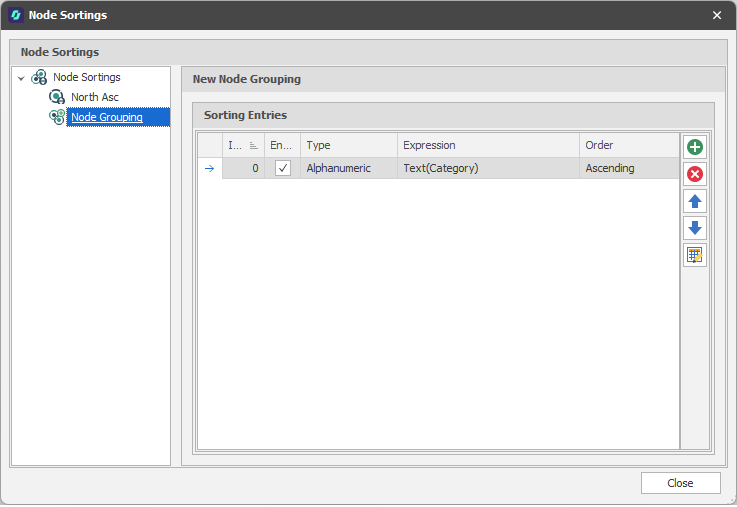
Node Grouping: Sorting Entries
|
|
Add a new item to the list. |
|
|
Delete the item(s) currently selected in the list. |
|
|
Move the currently selected item(s) Up to reorder the list. |
|
|
Move the currently selected item(s) Down to reorder the list. |
|
|
Use a Wizard to semi-automate the process. |
Enabled
The Enabled check box can be used to include or exclude entries. Use the local toolbar to manage the list of entries. Copy/Paste, Insert Copy and Move options are available when you right-click on a Sorting Entry.
NodeGroupingKey and NodeGroupingKeySafe functions may also be referenced in expressions, for example, when setting the filter condition for a colour set in Source Solids Colours based on node grouping. The function takes a node grouping address and a node from which to retrieve the grouping key.
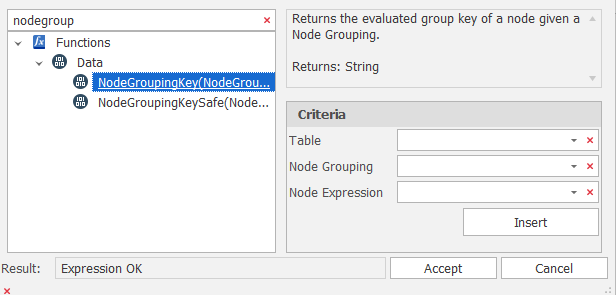
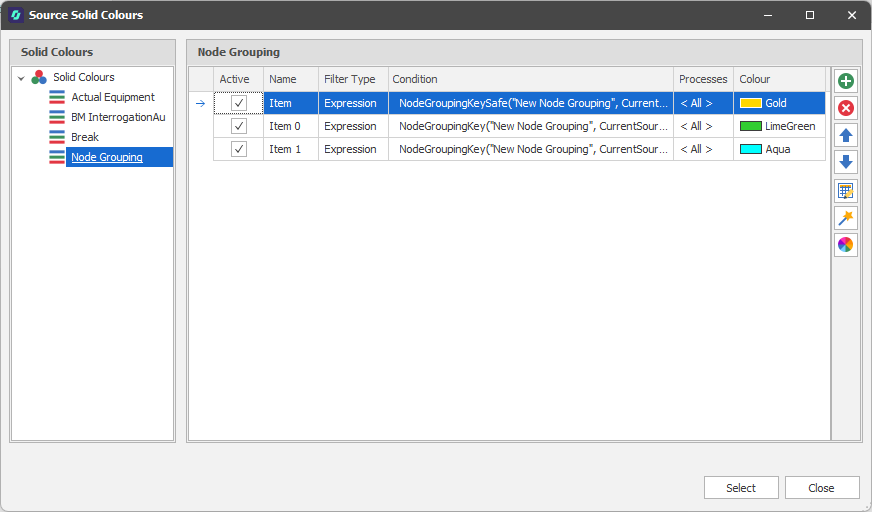
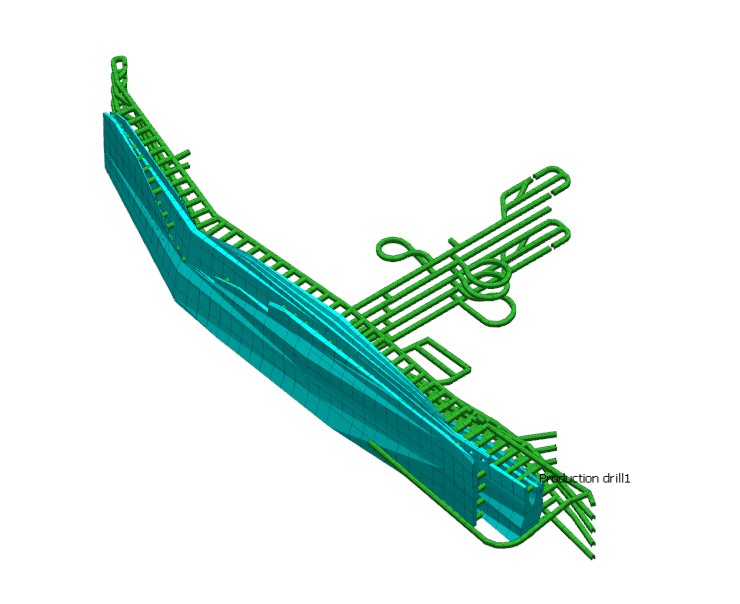
Close
Click Close to close and save your changes.