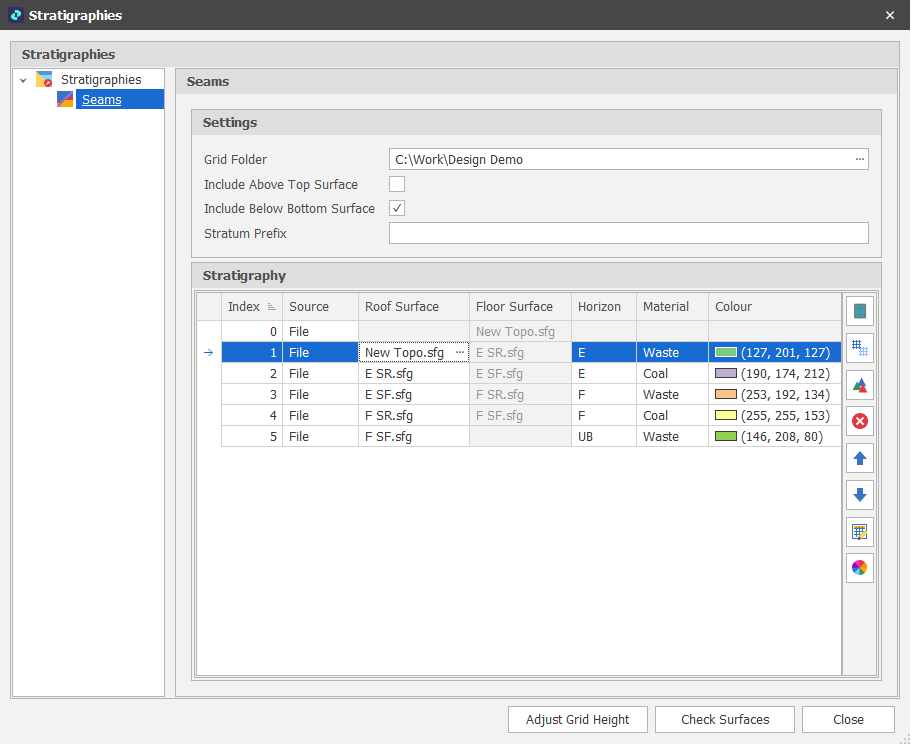7. Setup Stratigraphies
Once Strip, Block and Bench solids have been cut, the final step is to Cut Stratigraphy into those solids.
As a prerequisite, the Setup Stratigraphies utility is used to identify which seams or horizons are of interest, what their order is, which grids define their roof and floor, and which Horizon and Material attributes can be written to the stratigraphic solids at the time of cutting (typically, the name of each seam and whether the seam contains waste or ore material).
The Setup Stratigraphies utility is accessible from the Cut Stratigraphy tool and can also be accessed from the Design | Setup right-click menu in the Project Explorer.
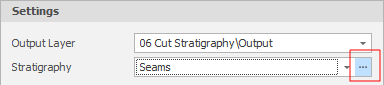
In the following example, E SR, E SF, F SR and F SF are Grid files which represent the Roof and Floor of the seams that run through a pit. The layering of those seams and the materials they contain have been defined.