Triangulate
To convert a Grid to a Triangulation:
-
Right-click on Grids or right-click on an individual grid in the Design Data pane and select Triangulate.
-
Accept the default triangulation folder location (in your project folder) and folder name or specify a new folder location and name.
-
Select Use centre point to use the centre of the grid as the start point for the triangulation (rather than the origin of the grid.
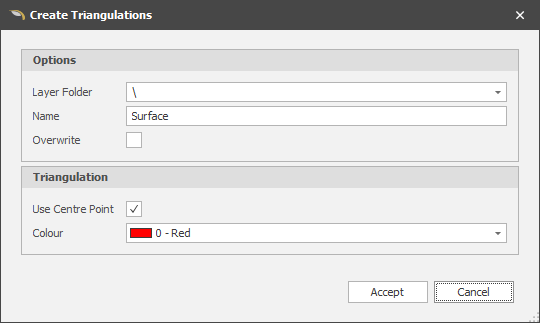
To reduce memory usage and avoid out of memory exceptions when working with very large grids, the following settings are available in All Settings > Grid Triangulation