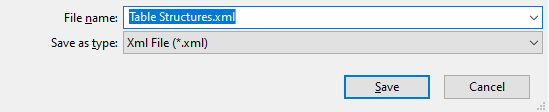Export Tables
An exported table structure is really only intended for use between projects/ models and is an .xml file which includes:
-
Ranges
-
Levels and Positions
-
Fields
-
Table Plots
-
Table Parameters
-
Table Grid Samples
-
Block Model Interrogations
-
Pivot Tables
The most common use of exported table structures are to collaborate (especially Ranges) between models or to have a skeleton structure to build multiple models from.
To export table structures:
-
In the Project Explorer, right-click on Data and select Export Tables:
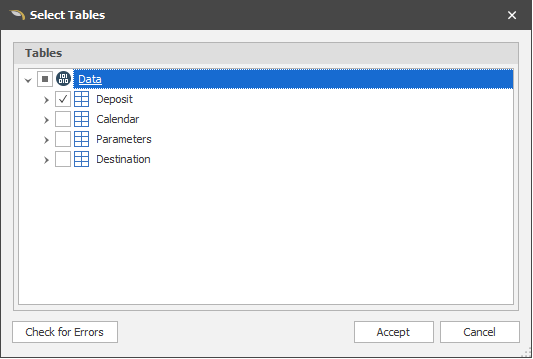
-
In the Select Tables window you can expand or collapse each table structure (by default each table structure is expanded).
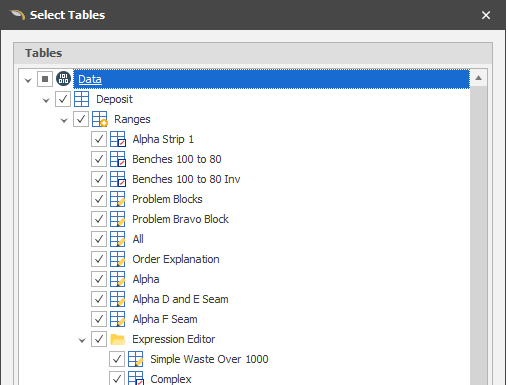
-
Before modifying your selection, you can Select All / Deselect All ranges, levels, fields and table plots using the selection box provided:
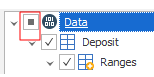
-
Click the Check for Errors button to the table structures you hasve selected for export are valid.
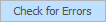
-
Click Accept to export the table structure(s) you have selected to an .xml file that can be imported to another project.