Deviation Tracking
The Deviations pane
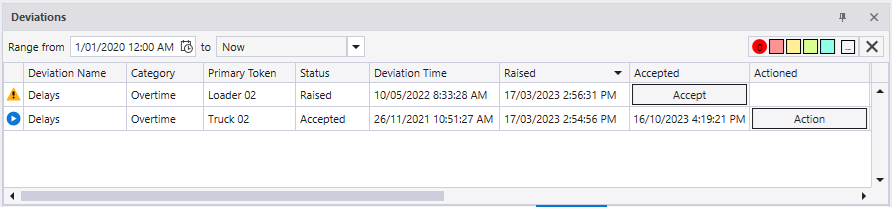
Configuration for deviation tracking is performed in Pitram Portal.
Information on configuring deviation tracking is contained in Deviation Tracking Configuration .
Data Flow
In Pitram, BMS detects a deviation using the threshold values from the deviation configuration and the current status of the business model. Data Acquisition clients pull data updates and show the new deviation notification in the Deviation Notifications panel. Notification of the deviation is also displayed in the system task bar.
Deviation Handling
The following steps are performed in the process of deviation tracking:
-
A user changes the state of a deviation (e.g. status changed to Accepted).
-
The updated deviation is sent to BMS.
-
BMS saves the change in the database.
-
All clients will be updated with the change.
Information on the Deviations pane in Data Acquisition is contained in Deviations.