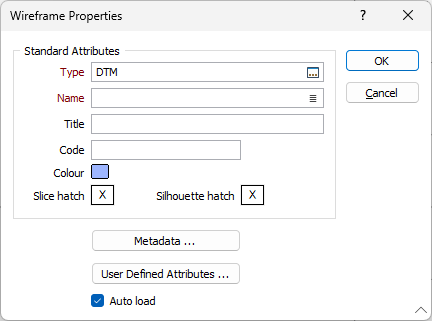Save As Single Wireframe
This option is also available on the Selection Actions menu on the Vizex tab, in the Selection group.
![]()
The Selection Assistant will prompt you to select the wireframe objects if they are not already selected.
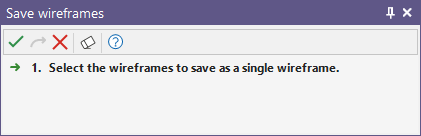
Select the wireframes you want to save as a single wireframe.
Click the Accept button on the Selection Assistant toolbar to confirm the selections you have made.
Specify the name and type of the output wireframe in the Wireframe Properties form. You can also use the Pick from Vizex button (or select the context menu option where available) to collapse the form and interactively select the required Wireframe to insert and return to the form.
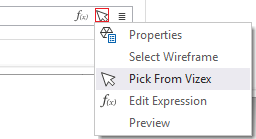
Optionally define the attributes and metadata of the wireframe.