Save Selected Strings
This option is also available on the Design tab, in the Editing group.
![]()
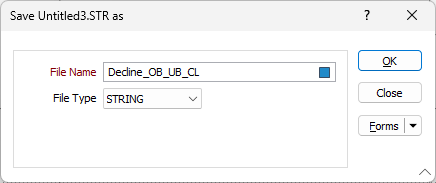
Enter the name of the file you want to create. The file type in the Save form will default to STRING.
You can also click the Pick from Vizex button to collapse the form and interactively select a layer containing the file to be inserted and return to the form.
When you click OK the selected strings are written to the file you have specified.