Training
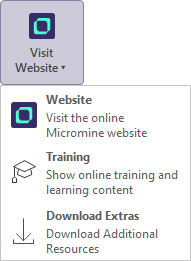
The LMS page at www.micromine.com will open in your default browser.
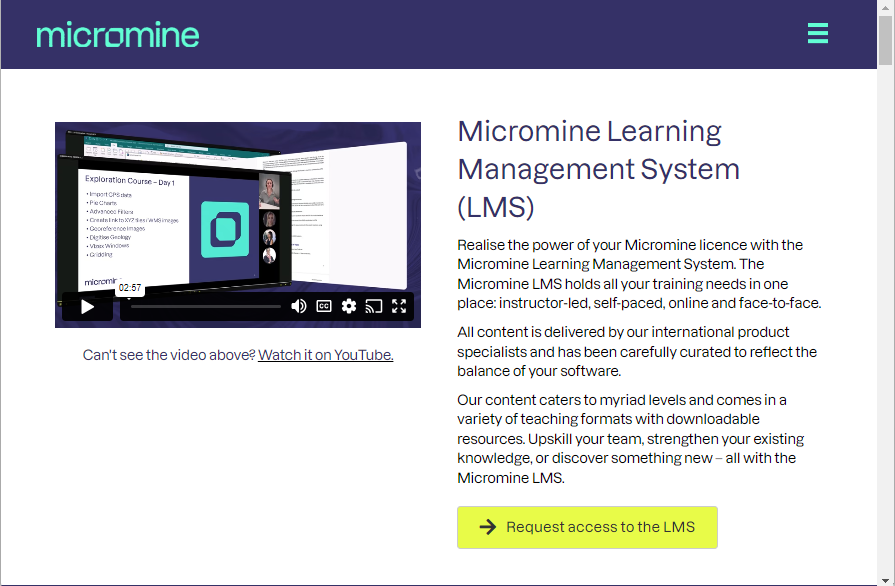
To request access to the LMS, click the button:
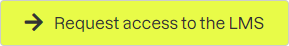
This will open the request form that can be filled in with your details and submitted to verify your eligibility for access to the LMS.
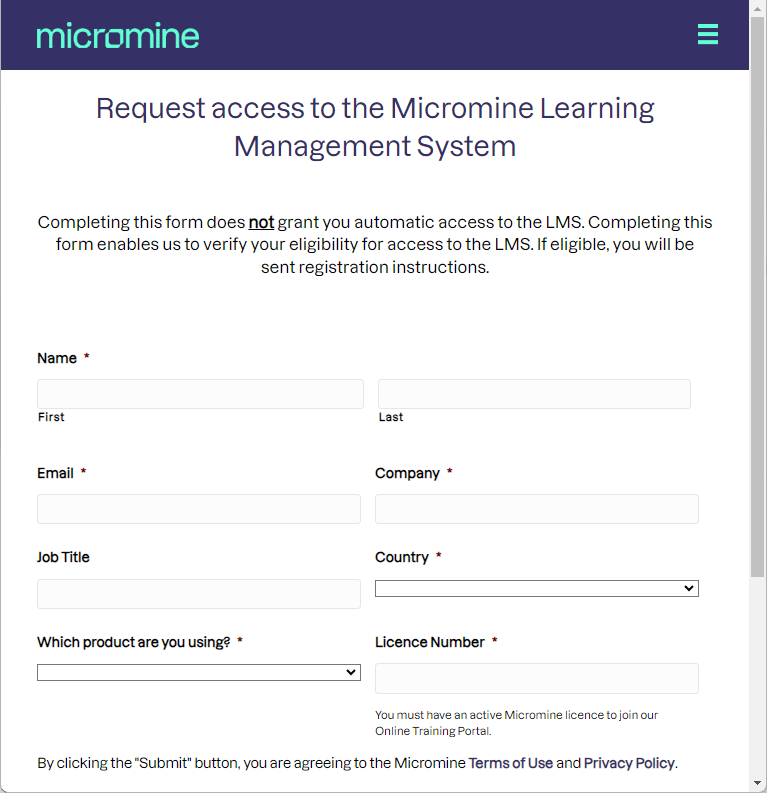
Note: You must have an active Micromine Australia Pty Ltd license in order to apply for registration to the LMS.
The Show Training button is also available from the Help ribbon in the Help group:
![]()