Underground
Use the Design | Underground tab to specify the optimisation method, the stope designs to be used for regions within the optimisation region and the mining costs that apply.
The block valuation engine assumes that it is possible to distinguish between ore and waste blocks (not stopes) at the time of mining. This allows us to specify a waste mining cost and separate costs for processing facilities.
In the Pit Optimiser, if it is more cost effective for a block to be sent to the waste dump than to be processed by any of the available facilities, it will be sent to the waste dump. This decision is made before any optimisation is attempted. However, if it is not possible to separate the classified block from its surrounding blocks at the time of mining, as is the case when it is mixed into a stope, we can’t assume that it might be possible to send it to the waste dump before we have the optimisation results. Accordingly, you must prevent the block valuation engine from considering this as an option at the valuation stage. (Effectively, you must remove the waste dump as a potential (pre-) “processing“ option.)
Setting the waste mining costs higher than the sum of the other costs ensures that no blocks will be classified as waste at the valuation stage. The blocks will be assigned the values that would be derived from processing them - and the decision as to whether they should be mined as ore (i.e. included in stopes) will be left to the optimisation engine. If the blocks cost more to mine and process than the revenues derived from them, their economic values will be negative and they will drag down the values of any stopes in which they are considered for inclusion by the optimiser.
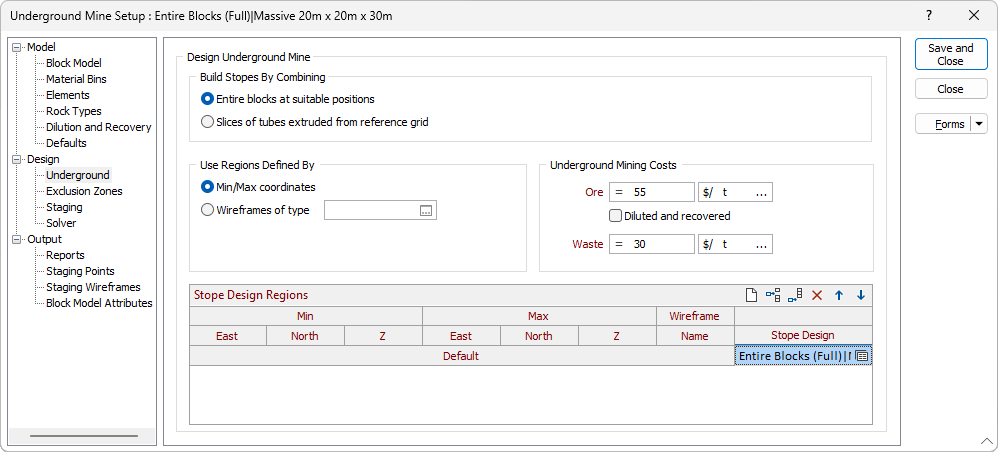
Build Stopes By Combining
Select the optimisation method to be used to identify and generate the stopes. For more information about these methods, see: Stope Optimiser
(Option 1) Entire blocks at suitable positions
Select this option to identify and generate stopes by combining entire blocks at suitable positions throughout the block model.
This method of stope optimisation is analogous to traditional pit optimisation in that individual blocks are combined into representative shapes that approximate the requirements of the design as closely as possible within the limitations of the available resolution, which is the size of the parent blocks.
If the block model contains sub-blocks, they will be regularised automatically as required to the resolution of the parent blocks. Results can be reported for either the regularised blocks or the supplied sub-blocks.
The optimiser will determine the best locations within the optimisation region for stopes of the required size and shape.
(Option 2) Slices of tubes extruded from reference grid
Select this option to identify and generate stopes by combining slices from tubes that have been extruded into the ore body from a reference grid, which specifies the cross-sectional positions, sizes and shapes for the stopes.
The reference grid can be oriented towards and through the ore body as required. The tubes will be extruded orthogonally from the grid into the ore body, and parent and sub- blocks will be sliced as required to compose each slice in the tubes.
Use Regions Defined By
Select how the boundaries of the stope design regions are to be defined:
Min/Max coordinates
Select this option to delineate regions for which different stope design parameters apply by ranges of coordinate values.
Wireframes of type
Select this option to delineate regions for which different stope design parameters apply by wireframes of a specified type.
Underground Mining Costs
(This option is disabled when Mine > Definition > Model > Block Model > Optimisation Value: Use value from field or Use head grade is selected.)
Ore
Specify the cost per mass or volume incurred when mining a block as ore. This is the cost of blasting, mining and haulage of ore.
Ore units
Select the Volume or Mass unit of measurement from the menu opened by clicking the ellipsis.
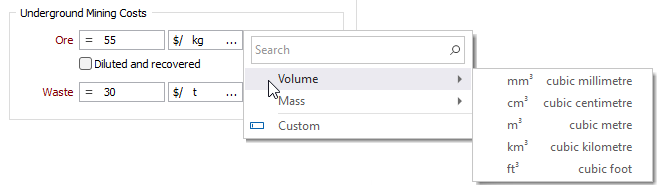
If you select Custom from the menu, expressions can be used to vary the cost by the depth of mining and/or the distance of the block from the plant.
Diluted and recovered
Select this to specify that the mining cost for ore applies to the ore mass (or volume) after mining dilution and recovery has been included, and not to the in situ ore mass (or volume).
Waste
Specify the cost per unit mass or volume incurred when mining a block as waste. This is the cost of waste blasting, mining and haulage. This cost is applied to the recovered material. (Dilution is not applied to waste.)
Waste Units
Select the Volume or Mass unit of measurement from the menu opened by clicking the ellipsis.
If you select Custom from the menu, expressions can be used to vary the cost by the depth of mining and/or the distance of the block from the plant.
Stope Design Regions
Specify the following settings for each region within the block model for which a different stope design is required:
Min East
(Min/Max coordinates only.) Specify the easting coordinate for the lower extremity of the region.
Min North
(Min/Max coordinates only.) Specify the northing coordinate for the lower extremity of the region.
Min Z
(Min/Max coordinates only.) Specify the elevation (Z) coordinate for the lower extremity of the region.
Max East
(Min/Max coordinates only.) Specify the easting coordinate for the upper extremity of the region.
Max North
(Min/Max coordinates only.) Specify the northing coordinate for the upper extremity of the region.
Max Z
(Min/Max coordinates only.) Specify the elevation (Z) coordinate for the upper extremity of the region.
Wireframe Name
(Wireframes of type only.) Select the wireframe of the specified type that defines the region.
Stope Design
Select the form set that specifies the requirements for the stope design applicable to the region and the Build Stopes By Combining method.
Click left on the icon to select an existing form set.
Click right on the icon and select New to create a new form set. When prompted, enter the name to be assigned to the new form set and click OK.
Click right on the icon and select Edit, or press F4, to edit the specified form set.
The Stope Design and Generation form that corresponds to the setting of Design | Underground > Build Stopes By Combining will be displayed: