Promoting Data from Assay Buffer
When the Promoting data from Assay Buffer option is selected in the Workflow Options screen, the Next button will proceed to the Buffered Jobs screen.
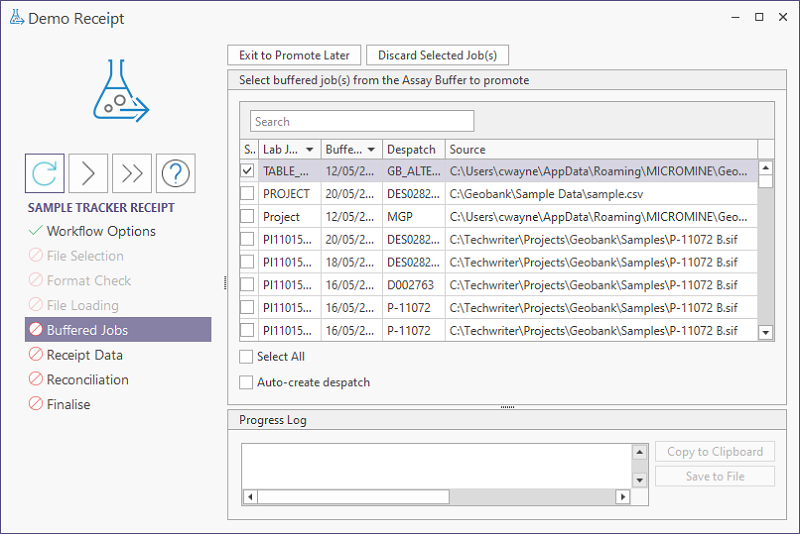
If you want to remove any jobs from the Assay Buffer, select them from the grid and click the Discard Selected Job(s) button
The Exit to Promote Later button will close the receipt wizard without promoting any of the jobs that have been loaded to the Assay Buffer. This provides an opportunity to check the metadata or QAQC or undertake ETL with the metadata using tools configured on your system. Jobs can be updated or corrected before promotion to the main tables.
Select All
The Select All option will select all of the jobs in the displayed grid.
Click Next to proceed to the Receipt Data screen. Details configured for the receipt on the Receipt Details page of the Receipt Property Editor, are shown in the Receipt Data screen.