Execute a Receipt
Receipt objects are configured and added to a user profile. To execute a receipt, do the following:
Workflow Options
- Either click the Execute button on the Home ribbon, or right-click on the receipt and select Execute from the menu:
- In the Workflow Options screen, the Use workflow for options are as follows:
- Importing files to Assay Buffer - select this option to import sample files to the Assay Buffer tables.
- Promoting data from Assay Buffer - select this option to promote the imported data from the Assay Buffer to the main tables.
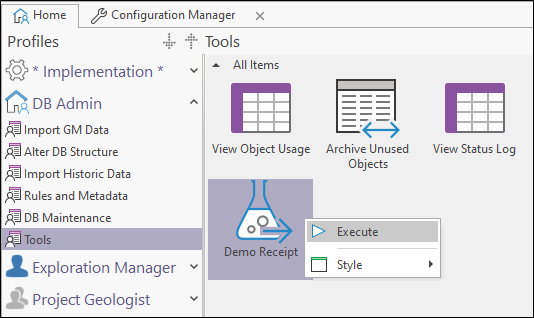
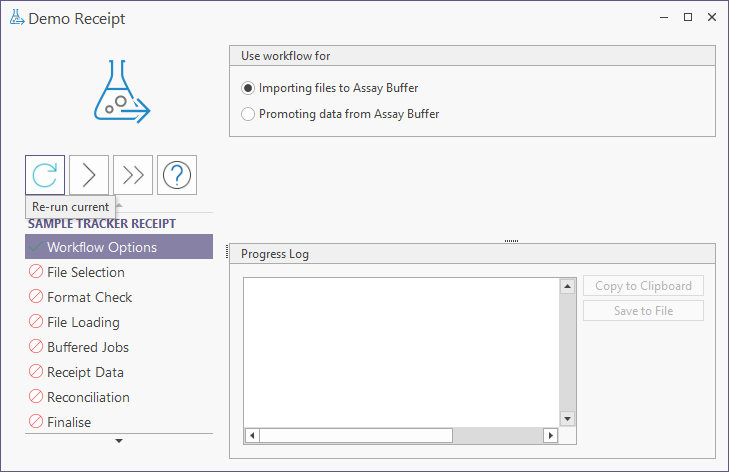
The Progress Log panel is pinned at the bottom of the Receipt wizard and will populate with information as you progress through each step.
The receipt procedure will differ according to the option selected here. The process for each option is outlined in detail in:
Importing Files to Assay Buffer