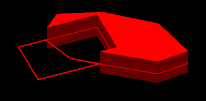Subtract Triangulations
![]()
Do the following:
-
Select the input triangulation.
-
Select the triangulation to subtract:
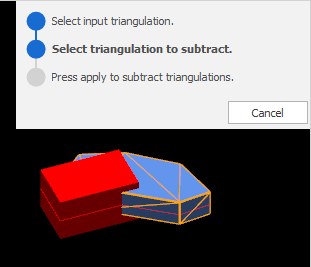
-
Click Apply to perform the subtraction:
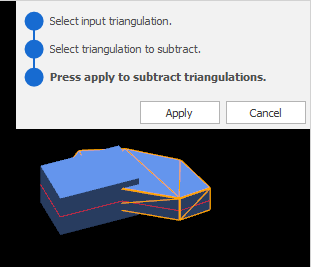
Check that the result of the operation is what you expect. If necessary, use CTRL+Z to undo.