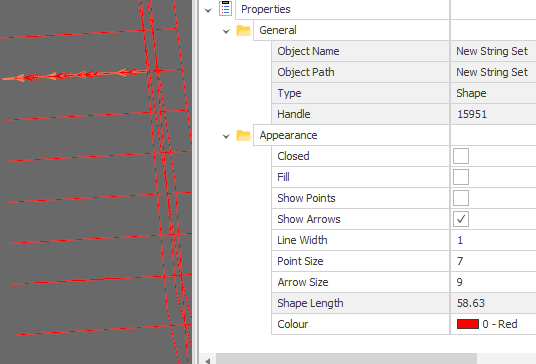Show Arrows
In the Properties pane, in the Appearance group, it is possible to set a Show Arrows property for shapes, for example, to show the direction of mining on underground tunnel centrelines.
An ArrowSize property can also be set to adjust the size of the displayed arrow.
Note that an arrow is drawn in the centre between each set of points in the shape. If the length of the segment between a pair of points is smaller than the predefined size of the arrow, then the arrow will not appear. Sizes are based on screen space sizes. If you zoom in on a shape segment so that it becomes larger relative to the screen, the arrow will be able to be drawn (as the arrow size is a constant pixel size).