Design Panel Commands
Design Panel Commands are accessible via a Quick Access Toolbar that is positioned at the top centre of the Design Window by default. To hide the toolbar, click the Close button at the top-right of the toolbar:
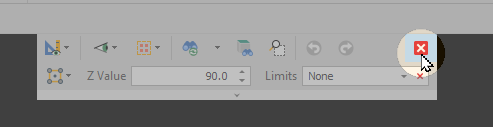
To show the toolbar, click the tab that indicates the position of the hidden toolbar:
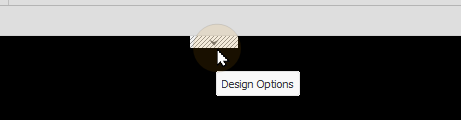
You can also toggle the toolbar panel on and off using a button on the local toolbar in the Design Data pane:
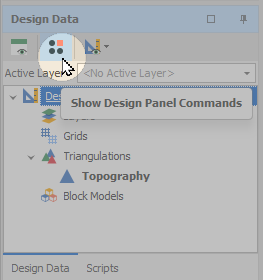
To reposition the toolbar to the left or the right, click and hold the mouse in an empty part of the toolbar and then drag the mouse to slide the panel left or right:
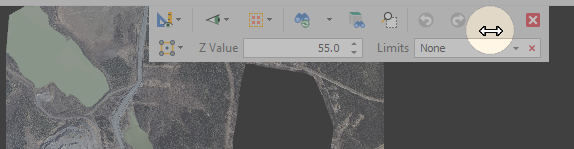
Commands
The following design options are available for selection on the toolbar:
Click Undo (CTRL + Z) and Redo (CTRL + Y) to undo and redo (revert the undo of) the last action.
![]()
![]()