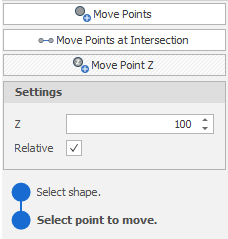Move Point Z
![]()
-
Select a shape.
-
Enter or use the increment controls to specify a Z (elevation) value. A positive or negative value will adjust the elevation up or down, respectively.
-
(Optionally) select the Relative check box to apply the entered Z value relative to the current elevation. When this check box is unselected, Z is an absolute value.
-
Select a point on the shape to move that point by the specified Z value.
-
Repeat Step 4 to move successive points.