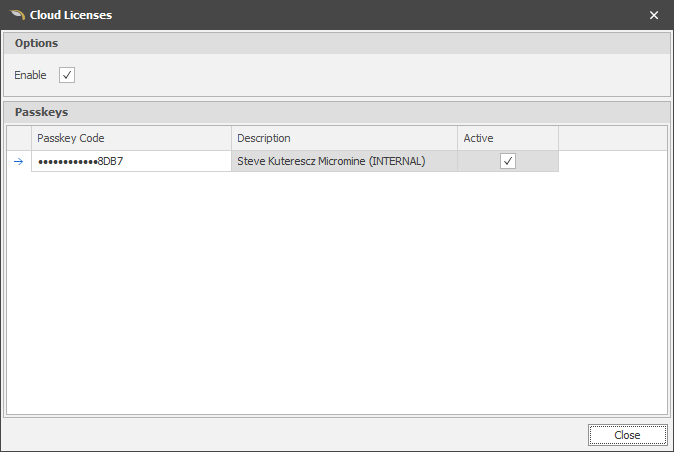Licensing
Click the File tab to open the backstage menu and click About to view current licensing, application version and system information.
-
Licensing Information is displayed in the right-hand pane. Click to view and accept the Micromine AdvanceSoftware Licence Agreement.
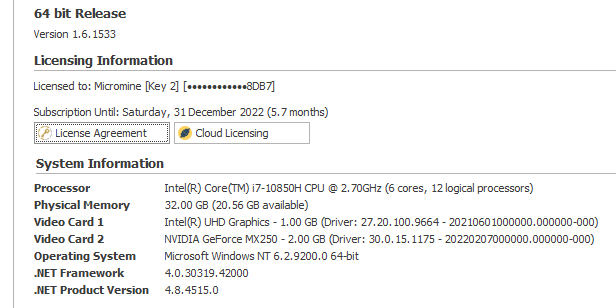
-
System Information is also displayed. For more information, see: the application's System Requirements.
-
If you are using or need to enable a cloud licence, click Cloud Licence to open the Cloud Licences Manager:
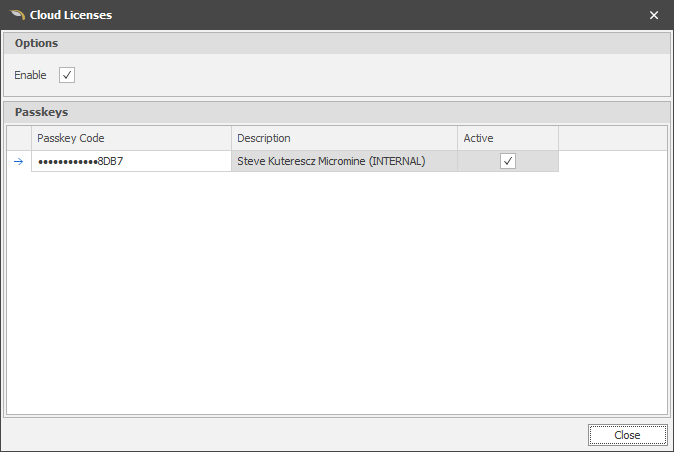
-
If you are using a Dongle the details of the dongle licence are shown here: