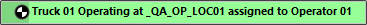Location View
In the Shift Plan panel, an Equipment-centric or a Location-centric view of the shift plan can be opened. The primary function of these views is to display current tasks and highlight those tasks that are behind schedule.
A Location View may be more appropriate for an underground mine, where it is important to keep track of location face development, for example.
To move from the Equipment view to the Location view:
- Click the Locations button on the toolbar at the top of the Shift Plan panel.
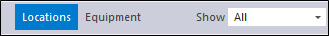
When you open the Locations view, each row in the grid represents a location which is active for the shift you are planning. The locations you see will depend on the profile you have selected. See: Setting up a profile
Navigation at either end of each location row allow you to quickly view a task that is off the screen.
The Primary Equipment states and Location states (and the colour-coding) applied to equipment and locations in Data Acquisition, are applied to the tasks associated with those equipment and locations in the shift plan.
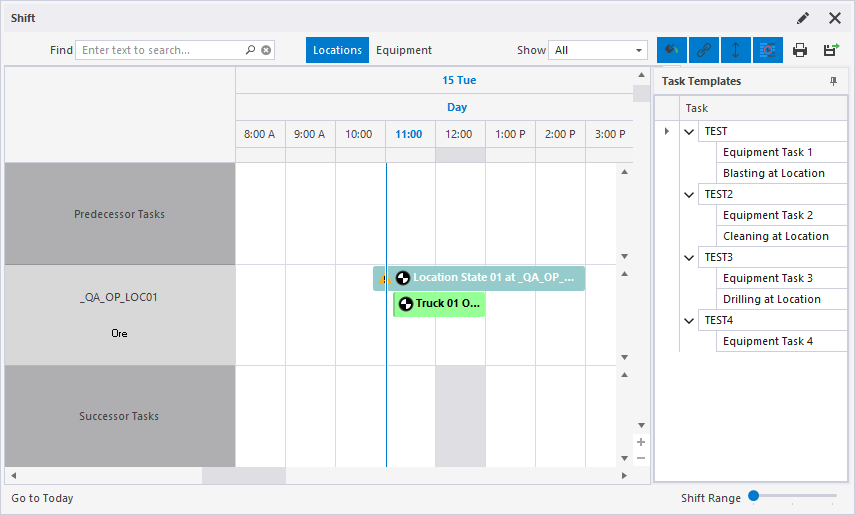
In the panel shown above, we can see two types of task:
Location Tasks
When Location tasks are added, they have no dependency on equipment and therefore ONLY appear in the Locations view.

Equipment Tasks
Equipment tasks are dependent on equipment and a location. In other words, equipment and a location must be allocated to the task. When you add an Equipment task, it will appear in the Equipment view AND the Locations view.