Allocate equipment to a task
If an Equipment task is created, but no equipment unit is allocated, the task is shown as unallocated:
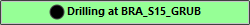
In the Equipment view, the task will also be shown in an Unallocated row at the top of the view:
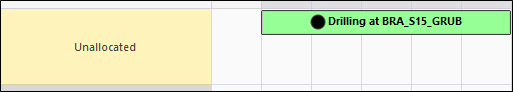
To allocate equipment to the task:
- Right-click on the Task and select Open.
- Select an Equipment Unit from the drop-down list provided.
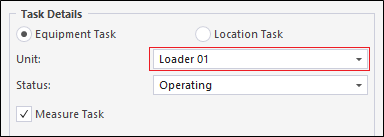
Drag-and-drop
Alternatively, if you are in the Equipment view:
- Simply use the mouse to drag the unallocated task onto an equipment row:
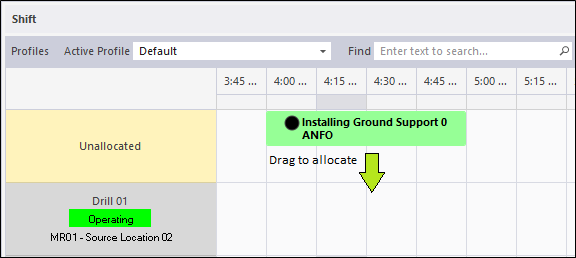
The name of the allocated equipment is shown on the task tile:
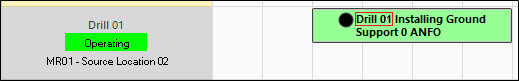
To print a list of the tasks allocated to equipment, there are a number of options. See: Print Task List