Navigation
Scrolling the plan display
As you scroll the Shift Plan window, an arrow may be displayed at the left or right edge of a task. These arrows indicate that the start date or end date of a task is not shown in the view.
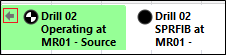
To see the start or end of the task, use the horizontal scroll bar (at the bottom of the Shift Plan panel) to scroll the view left or right. Alternatively, you can use the Shift Range Slider bar to adjust the display range. See: Adjust the shift display range
You can also use the vertical scroll bar to move up and down the rows of the grid. As an alternative to using the vertical scroll bar, use the Plus and Minus buttons at the bottom of the scroll bar to step up a row or step down a row.
