Check for Updates
In the Check for Updates form that opens, you can select the files to be checked for updates.
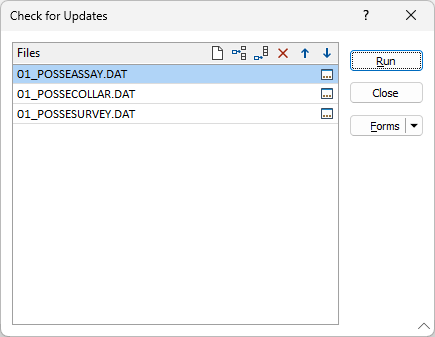
Используйте кнопки на локальной панели инструментов для Управлять строками в списке.
Click Run to check the selected files for updates. See Инструмент синхронизации