Surface to Solid
![]()
To use this function, a suitable pair of surfaces, or a single surface must be specified in the Surface to Solid form. To ensure the validity of the operation, theses surfaces should: have been created using the DTM function; have similar extents; and should not intersect each other. No check is made that the two surfaces intersect.
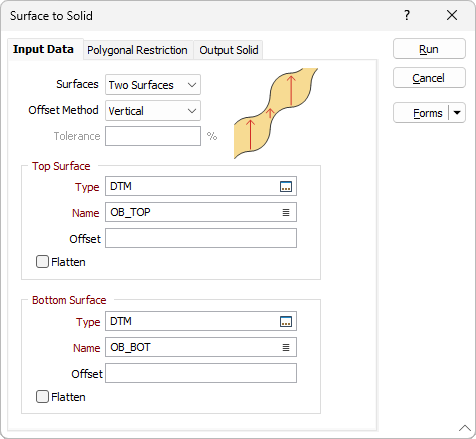
Creating solids from surfaces can be a time-consuming process!
Surfaces
Use the Surfaces drop down to select whether to use a Single Surface or Two Surfaces to make the solid.
The Type and Name field will be disabled if Single Surface is selected.
Offset Method
Select the Offset Method to use when offsetting two surfaces A preview of the selected offset method is displayed at the right.
Tolerance
Specify a tolerance value as a percentage of the offset value. This is the tolerance allowed for the offset of the triangles (which may not be at the exact distance due to mathematical or geometrical distance). The default tolerance is a 5% “margin of error” from the specified offset distance.
Top and Bottom Surfaces
Select the wireframes that represent the top and bottom surface. Enter (or double-click (F3) to select) the Type and Name of the wireframes you want to use. You can also select the Wireframe Name using the Pick From Vizex button (or context menu option). The option will collapse the form and allow you to interactively select a wireframe in Vizex to enter it into the relevant fields.
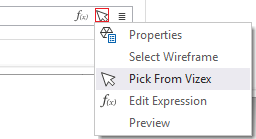
In some cases, the bottom surface may be the same as the top surface.
Z offsets
(Optional) Define the Z offsets for the top and bottom surfaces. Offsets will be added to the Z value of all points in the triangulation.
Flatten
Select the Flatten option to apply flattening to the Top and/or Bottom surface selected.