Export to OMF
On the Vizex tab, in the Capture group, select Export to OMF to export the layers currently loaded in Vizex to an Open Mine Format (.omf) file. Data can be appended to, or overwritten in, the Output file.
![]()
Drillhole traces are exported as strings and points with attributes.
You can also export OMF data by selecting the OMF format option when you select String, Point and Wireframe export options on the File tab, in the Export group.
Note that the export of grids and block models is currently unsupported, since Micromine grid and block model formats are incompatible with OMF v1.
For more information on OMF, see Open Mining Format (OMF).
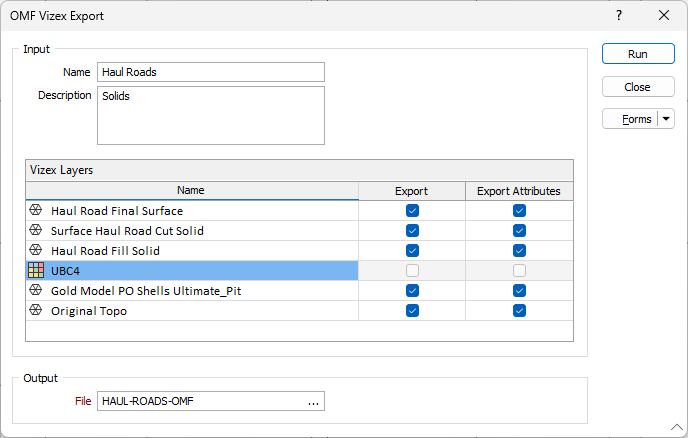
Input
Use the Name field to enter an identifying name for the layer/s to be exported to OMF format.
Optionally, use the Description field to enter a description of the layer/s being exported.
Vizex Layers
The layers you currently have open will be displayed in the Vizex Layers grid.
Select the Export check box for each layer you want to include as part of the export to OMF procedure.
If the attributes for the selected Vizex layer are to be exported to the OMF file, select the corresponding Export Attributes check box.
Output
Use the File field to navigate to and create/select the output file for the export.
When you have configured the export to OMF, click the Run button to create the export file. The OMF file will be created in the specified location.
Click Close to close the OMF Vizex Export form.