Symbol Scaling Info
Use the Scaling Info dialog to select a scaling method which will be used to scale the symbols in the display.
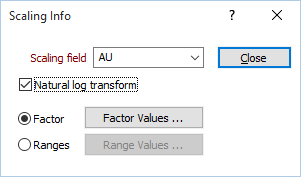
The scaling method governs how the size of the symbol, drawn at each point, is determined. The radius is in the same units as the grid coordinates.
- Factor calculates a radius proportional to the value in the Scaling field. Minimum and Maximum radii can be specified to prevent the symbols becoming too small or too large.
- Ranges are defined in a table. The function checks to see which range contains the value in the Scaling field and applies the radius associated with this range. You can define up to 10 ranges.
Scaling field
Select the field which contains the values to be used when scaling is applied.
Natural Log Transform
Optionally set the Symbol Display Mode to Natural Log Transform.
Factor
Select Factor when you want to apply a Scaling factor to control the size of the symbols. The Factor Values button will be enabled. Click on this and make entries in the prompts in the dialog box that opens.
When you use this method, the function reads the value in the Scaling field for each point:
- If this is less than or equal to the Base value (a cutoff), the point is ignored.
- Otherwise, the difference between the value in the Scaling field and the Base value is multiplied by the Scaling factor to determine the radius of the symbol.
- If the radius is less than the Minimum radius, then the Minimum radius is applied.
- If the radius is greater than the Maximum radius, then the Maximum radius is applied.
When the Display Mode is set to Natural Log Transform, the log is taken after the Base value is subtracted from the value in the Scaling field.
Ranges
Select Ranges when you want to control symbol radius using predefined ranges. When you select Ranges, the Range Values button is enabled. Click it to open the Range Values dialog box.
Define ranges in the From/To fields and enter a Radius for that range. The function reads the value in the Scaling field, checks to see which range includes this value, then draws the symbol using the corresponding Radius.
The upper and lower limits are included in each range and each range is read in the order defined in the table. In other words, if the first range is from 10 to 20, all numbers greater than or equal to 10 and less than or equal to 20 are included. If the next line is from 20 to 30, then all numbers greater than 20 and less than or equal to 30 are included.
Rows in the Range Value table with no entry in From, To or Radius are ignored.