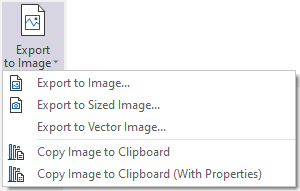Export the Chart
Use the options on the Chart toolbar to capture and export the Chart window as an image.
| Option | Description | ||||||||||
|---|---|---|---|---|---|---|---|---|---|---|---|
| Export to Image | Export the chart as a raster or vector image. You will be prompted to enter or select a file name, and select an image file format: | ||||||||||
|
|||||||||||
| Export to Sized Image | Export the chart as a raster image and specify the size of the image. See: Export to Sized Image | ||||||||||
| Export to Vector Image | Export the chart as an Enhanced Metafile (vector image). | ||||||||||
| Copy Image to Clipboard | Copy the current Chart window to the clipboard. You can then paste the image into a third-party image processing application. | ||||||||||
| Copy Image to Clipboard (with Properties) | Copy the current Chart window and the Properties window to the clipboard. This option is only enabled when the Property window is open alongside the chart. |