Export to Sized Image
Select this option to generate a sized raster image of the Chart window.
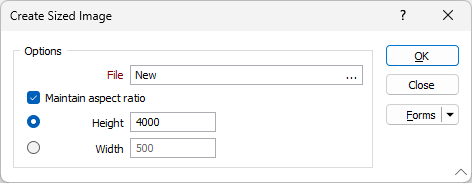
File
Double-click (or click on the Select icon) to select the name of the output image file. Rather than specify a file extension, you can click on the ellipsis button and select from a list of supported image file formats:
| Extension | Description |
|---|---|
| .png | Portable network Graphics |
| .gif | GIF |
| .bmp | Windows Bitmap |
| .jpg | JPEG File Interchange Format |
| .emf | Enhanced Metafile |
Maintain aspect ratio
When this option is selected, the Y Scale is recalculated from the X Scale and the current aspect ratio when the Width or the Height of the image (in pixels) is resized.