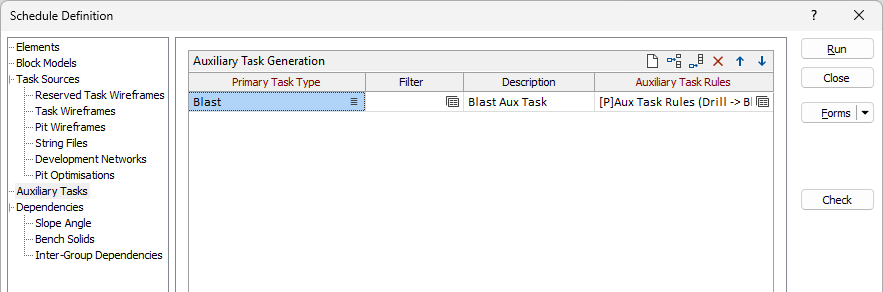Auxiliary Tasks
An operational schedule will almost always comprise multiple activities. All of these activities represent a component of the cycle of extracting a "mining block" and therefore must be incorporated into the schedule.
In mine scheduling, the excavation of material is considered as the "primary", or "parent", task. Other activities which occur either before or after excavation (for example, drilling, blasting, clean up and backfill) may be referred to as "auxiliary" tasks.
On the Auxiliary Tasks tab of the Schedule Definition form, specify the rule sets used to generate auxiliary tasks for primary tasks in the schedule, and establish the dependencies between those tasks.
A typical Operational schedule will be composed of groups of activities that are repeated for all tasks of particular types. For example, tasks that mine material in an underground mine are likely to require drilling and blasting of that material to be completed beforehand, and cleaning and backfilling to be completed afterwards. In this scenario, the excavation task is referred to as the “primary” task, and the drilling, blasting, cleaning and backfilling tasks are referred to as the “auxiliary” tasks. The combination of the primary task with its auxiliary tasks is referred to as a “cycle” of tasks.
Primary Task Type
Select the primary task type to which a rule set will be applied. Alternatively, right-click in the response and select New Task Type to create a new type.
Filter
Optionally, identify which tasks to apply the rule set to by applying a filter. If no filter is specified, the rule set will be applied to all tasks of the primary task type.
Click the Forms button to load a filter that was previously saved as a form set. To edit a filter, right-click and select Edit or press F4. To create a filter, right-click and select New.
Description
For clarity, enter a short description for the list of primary tasks identified by the filter.
Auxiliary Task Rules
Click the Forms button to load a previously saved form set that contains the rules for generating auxiliary tasks for the primary task. To edit a filter, right-click and select Edit or press F4. To create a filter, right-click and select New. See: Auxiliary Task Rules