Recreate Auxiliary Tasks
![]()
This is equivalent to using the Schedule | Task Types | Auxiliary Task Rules option with the Recreate auxiliary tasks option preselected:
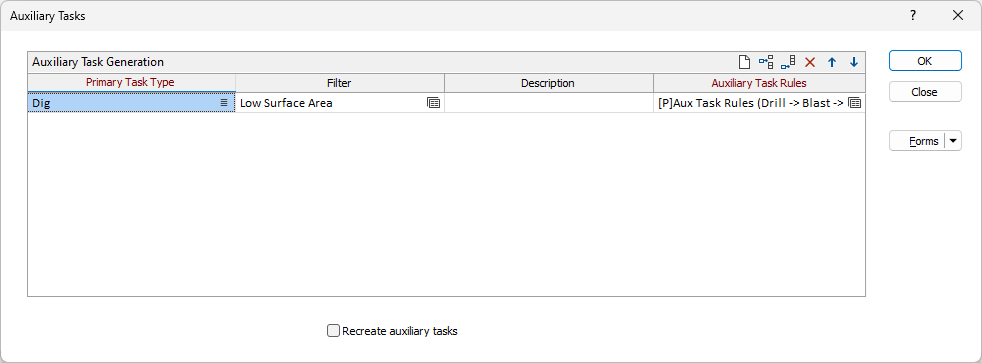
OK
Click OK to delete all of the existing auxiliary tasks from the schedule and replace them with new tasks created in accordance with the rules specified on this form.