Sources and Destinations
On the Sources and Destinations tab of the Material Flow Optimisation form, the grid is used to add sources and destinations for the material bins configured in Micromine Origin & Beyond.
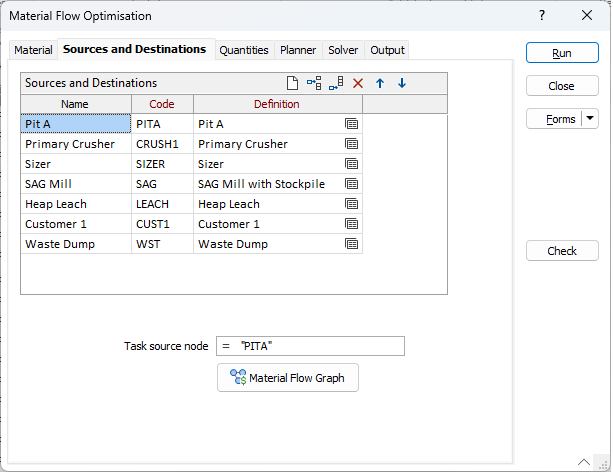
Use the Name field to enter an identifying name for the source or destination to be added.
In the Code field, enter a unique identifying code for the source or destination. This field is mandatory.
Use the Definition column to define material flow source and destination nodes for each material bin. Click the Forms icon to select a saved form set. Right click (F4) to Edit the current form set, or select New to create a new form set.
Task Source Node
Specify the node from which the material flow starts. This expression is evaluated for every task and must match the Code of a material flow node in the Sources and Destinations list (can be left blank if there is only one source node).
In the screenshot above, the expression matches the Code of the first item in the list:
= "PITA"
Which nodes are allowed to be start nodes depends on settings inside the node and this is not related to the position of the node in the grid list. If the Task Source Node setting is set to a node that cannot be a start node (e.g. "CRUSH1" in the above example), this is detected and flagged as an error when the command is run.
Material Flow Graph
Click the Material Flow Graph button to visualise the material flow nodes in the Sources and Destinations list.
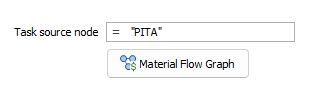
For more information, see: Material Flow Network Node