Enable/Disable Clipping
![]()
The active bench will be clipped according to the configured clipping window. For example, the selected active bench is clipped here:
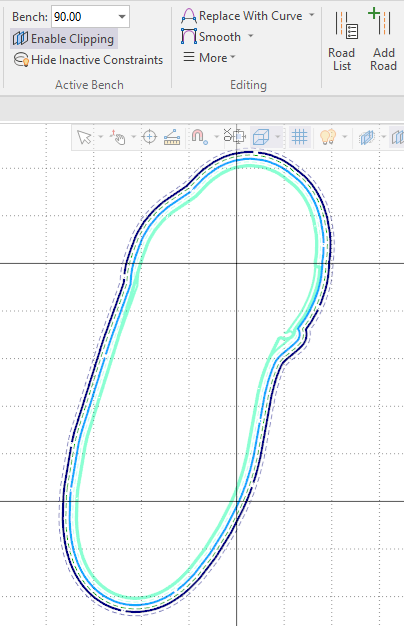
Clicking the Enable Clipping option again will disable clipping for the pit design.