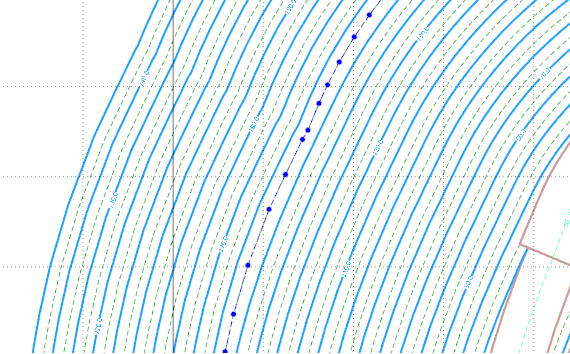Expand Constraint
![]()
If nothing is selected, you will be prompted by the Selection Assistant to select the constraint to expand.
-
Select the required constraint or partial constraint and click Select.
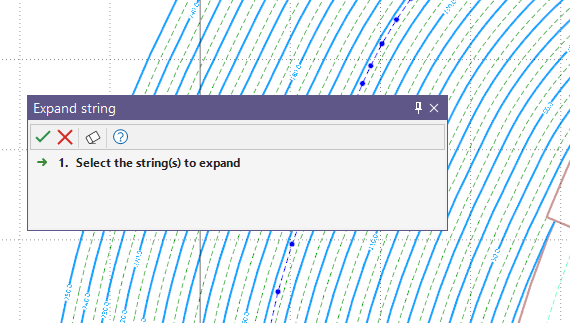
The Expand Constraint dialog is displayed.
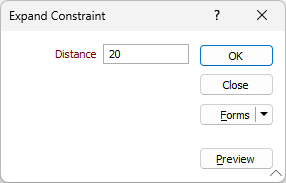
-
Enter the required expansion distance in the Distance field.
If required, you can Preview the expanded constraint in the design using the button.
-
Click OK to apply the Distance value.
The direction in which the constraint is expand will depend on the Distance value entered in the dialog. For example, the positive value of 20 will result in the expansion out - as shown below:
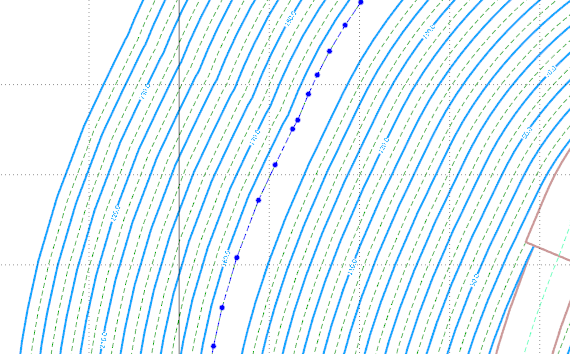
If a partial constraint was selected, the Inside Fillet and Outside Fillet options are also displayed in the dialog:
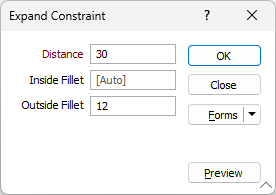
The Inside Fillet value entered applies filleting to angles on the inside of the string perimeters, while the Outside Fillet value applies filleting to angles on the outside of the string perimeter.
If required, you can Preview the expanded constraint and the configured details in the design using the button. A preview of the expanded constraint will be shown as a thin grey line and you can adjust the details for the expansion if required and preview again until everything is the way it is wanted.
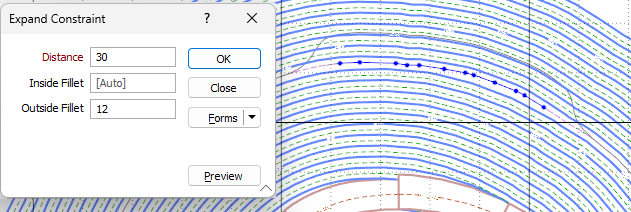
Partial selections are replaced with the generated offset polyline and expand outside if positive values are set. Note: This may not behave as expected in some rare cases, such as selecting a part which creates self-intersections after expansion.
If Expand Constraint is repeated with a negative value, the constraint will contract by that amount - for example -10 as shown: