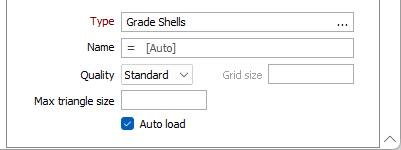Numerical Grade Shells
On the Numerical Grade Shells tab of the form, you have the option to define the numerical grade shells for the output.
Grade Shells
The Grade Shells grid is used to configure an Attribute, Cut-Off Value and Colour for the Numerical Grade Shells for the output.
Use the grid to determine how many wireframes will be output as a result of the process. You can use the tools in the Grade Shells toolbar to Manage the rows in the list.
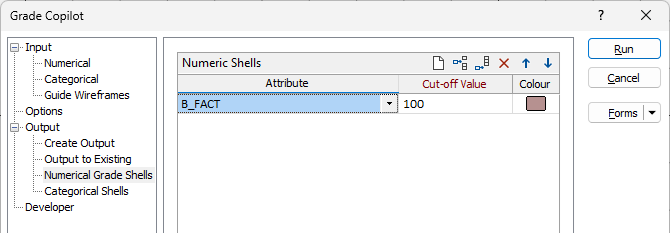
Attribute
Use the Attribute drop down to select the attribute for the Grade Shell output from the attributes configured on the Numerical input tab.
Cut-Off Value
Each Cut-Off Value you enter represents a lower cutoff. Given a value of 0.7, for example, the resultant wireframe will enclose values of 0.7 and higher.
Colour
Use the Colour box to select a default colour for each grade shell wireframe you enter in the grid.
Type
Select the wireframe Type for the grade shell wireframes configured in the grid.
Name
Select the Name for the wireframe Type, leave the default Auto value, or click the = symbol to open the Expression Editor and use an expression.
Quality
This setting provides a convenient way to control the quality and the speed of grade shell generation. There are five quality settings: Draft, Standard, High, Ultra and Custom.
Setting the quality to Draft allows the general shape of the model to be generated quickly. Setting the Quality to Custom allows a user-specified error tolerance.
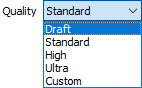
Grid Size
With the exception of Custom, each quality setting has a pre-set grid size setting:
-
Draft quality is calculated based on the size of the area you are modelling, but cannot be lower than 0.8. Adaptive sampling is not applied to Draft.
-
Standard quality is calculated based on the size of the area you are modelling, but cannot be lower than 0.4. Adaptive sampling is not applied to Standard.
-
High quality uses a value of 0.2 and applies adaptive sampling.
-
Ultra quality has the highest quality value of 0.05, as well as using adaptive sampling.
Quality settings which use adaptive sampling may take a longer time to generate wireframes, but the wireframes will be of much higher quality.
If you have selected Custom quality, you can enter a custom Grid Size value in the field provided. Adaptive sampling is used as part of the Custom setting, regardless of the grid size value. The surface extracted from the implicit model is done to the accuracy defined by the grid size, such that the difference between the wireframe surface and the theoretically perfect mathematical model falls within the measured distance. The valid range of grid size is from 0.05 to 1, with 0.05 being the same quality as Ultra.
Max triangle size
To eliminate large meshes, specify a Maximum triangle size parameter in grid units.
By default, mesh size is controlled by the Grid Size parameter, which specifies the maximum error between the rendered surface and the actual surface. Typically, larger meshes are used where the surface is relatively flat, and smaller meshes are used where the surface has high curvature.
If a Max Triangle Size is specified, all triangles will be that size, or smaller if they fail the grid size tolerance test.
Autoload
Select this option to load the generated output in Vizex. The default draw style for an auto-loaded wireframe is 3D Shaded.