Guide Surfaces
Optionally, enter one or more surface wireframes to help guide the Copilot.
You can use the options in the toolbar to Manage the rows in the list.
For each wireframe you add to the grid, you can select a Name. You can also use the Pick from Vizex button (or select the context menu option where available) to collapse the form and interactively select the required Wireframe to insert and return to the form.
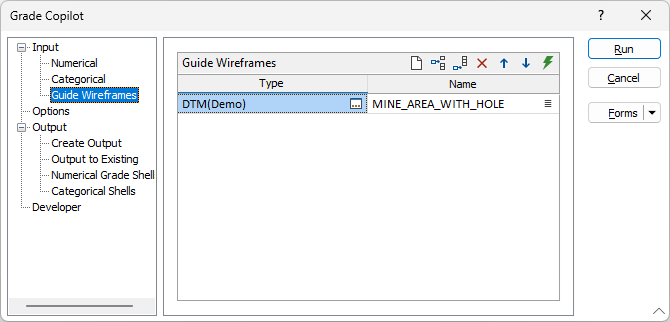
Note
Adding surfaces wireframes to guide the Copilot can add a significant amount of time to processing, especially if the wireframes are complex and the size of the data and output block model are large. It is generally recommended to run the Grade Copilot without the use of Guide Surfaces first and then use wireframes to guide if necessary.
The neural network is ‘aware’ of where the wireframe is and will tend to follow it if there is a relationship between the wireframe location and the attributes being modelled. Either wireframe solids or wireframe surfaces can be used but you may observe some strange artefacts at the ends of solids where the modelled attributes wrap around the ends of the wireframes. Surfaces are therefore preferred and recommended.
It should be noted that these wireframes are treated as guides – they are not treated as hard boundaries. Use of wireframes to guide the Grade Copilot is not required and is completely optional.
Testing has shown that surfaces representing the centre of a folded sequence can guide the Grade Copilot to produce some impressive models. You have the option to use a Structural Trend file to control the Model Space but it is normally preferable to use the wireframe surfaces directly to avoid any loss due to dimensionality reduction.