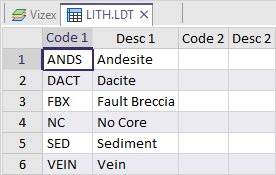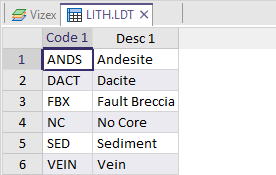Remove Level
![]()
A confirmation prompt is displayed and you can click Yes to remove the level:
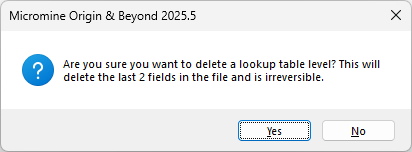
The last level of result fields will be removed from the current lookup table. For example, the lookup table below shows the Code and Desc columns with an added level which is then removed by the Remove Level tool.
|
|

|
|
You can add levels to the lookup table using the Add Level option.