Subset File
You can optionally create a second file containing exceptions i.e. all the records that do not pass the filter.
![]()
Input file
In the Filter Subset form, enter (or double-click to select) the name of the data file you want to subset. The file type can be selected from a drop-down list. You can also click the Pick from Vizex button to collapse the form and interactively select a layer containing the file to be inserted and return to the form.
Filter number
Enter the number of the Filter you want to apply. To see a list of available filters double-click, or to set up a new filter right-click.
There is no filter check box; when you use the Subset function the use of a filter is compulsory.
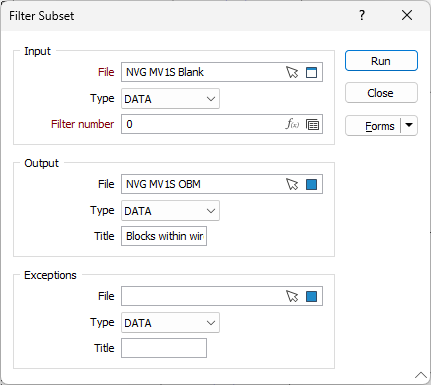
Output file
Double-click (or click on the Select icon) to select the name of the file that is to contain the records that pass the filter. If the file exists it will be overwritten. You can also click the Pick from Vizex button to collapse the form and interactively select a layer containing the file to be inserted and return to the form.
When naming the file, use a naming convention that indicates that a subset file has been created. This might also be indicated in the title. Subset files are work files that can be generated from an original. No data should be entered in them.
Title
Enter a title that helps identify the content of the output file. A title longer than 40 characters will be truncated.
Exceptions file
If you want a separate file containing the records that do not pass the filter, enter the name of the file here. If the file exists it will be overwritten.
When naming the file, use a naming convention that indicates that a subset file has been created. This might also be indicated in the title. Subset files are work files that can be generated from an original. No data should be entered in them.
Title
Enter a title that describes the content or purpose of the Exceptions file. Although a title is optional, it is recommended.
Run
Finally, click Run to run the process.