Recent Files and Functions
The application helps you to keep a track of your recent work by maintaining a history of the functions you have used and the files you have opened.
Functions
The Recent functions you have recently used are listed when you click on the Command Search box above the application ribbon, top-right.Alternatively:
- Right-click in an empty part of the Vizex or File Editor tabbed workspace.
- Select Recent from the right-click menu to display a history of the functions selected in this and previous sessions.
- Recently-used functions are available for selection in a sub-menu:
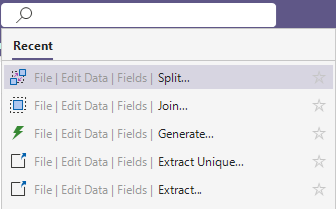
Files
The files you have recently opened are listed when you click Open to open a file on the Home tab or the File tab.
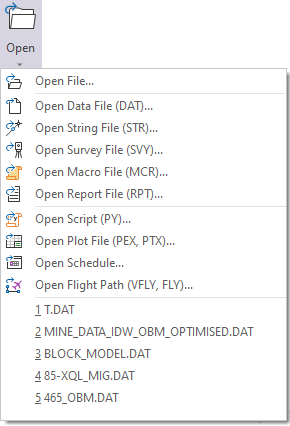
You can also select from a list of recent files (up to a maximum of 15) when you right-click in the File prompt of a form. In addition to files recently opened in the File Editor or Vizex, the list of recent files will include any files you have opened for viewing, or editing, in a form.