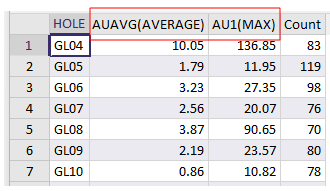Extract
![]()
For example, in an Assay file:
If Constant field 1: = HOLE, Extraction field: = Au and Extraction type: = AVERAGE, the program will read the Assay file and calculate the average Au value for each hole. The Output file will contain one record for each hole and the field Au will contain the average Au for each hole. Note that all other Numeric fields will be averaged unless Numeric Exceptions are set.
This approach can be extended using more that one Constant field (the Geology field would typically contain Lithology codes). In this case you would set: Constant field 1: = HOLE, Constant field 2: = GEOLOGY, Extraction field: = Au and Extraction type: = AVERAGE.
You are not restricted to using one type of calculation for all Numeric or Character fields in the Input file. You can apply “other extraction types” for individual fields, including an option to exclude individual fields from the extraction process.
You can also exclude all Numeric or Character fields from the process by selecting EXCLUDE as the default extraction type.
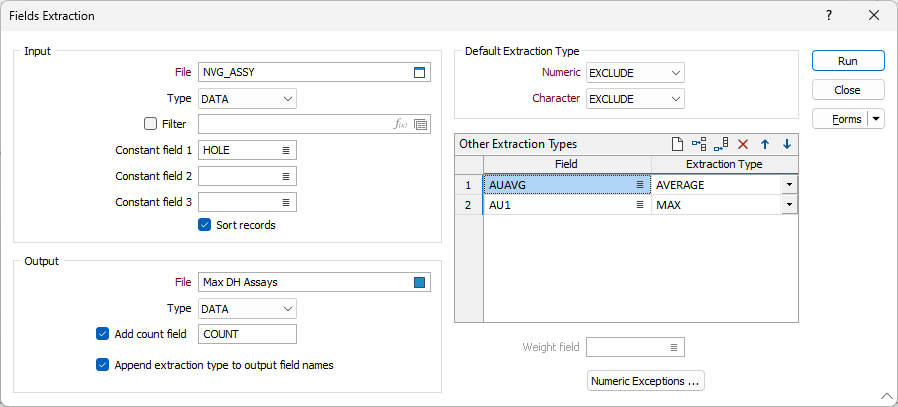
Input
File
Select a file type and double-click (or click on the Select icon) to select the name of the Input file.
Filter
Select the Filter check box to define a filter to selectively control which records will be processed. Enter a filter number in the adjacent response. Double click (F3) to see a list of existing filters. Right click (F4) to open the dialog box where you can create a new filter.
Constant field 1
Optionally, double-click (or click on the Select icon) to select the name of a field which contains constant values in consecutive records. If the values in this field are blank, those records will be ignored.
Constant field 2 and 3
If you want to extract information based on a combination of values, specify further Constant fields.
Sort records
If a Constant field has been specified, select this option to sort the input records by Constant field 1 and (where applicable) Constant fields 2 and 3.
For example, you have an Interval file (sorted by Hole and From) and want to calculate the average thickness for each seam. This requires that you specify SEAM as Constant field 1 and select the Sort records check box.
Default Extraction Type
Numeric
Select the Extraction Type to apply to the values in Numeric fields that are not excluded by Numeric Exceptions:
- AVERAGE - Calculates averages for numeric values.
- WTAVG - Calculates weighted averages for numeric values.
- MIN - Extracts a single record containing the minimum value in the extraction field, while values in Constant field 1, 2 and 3 are identical.
- MAX - Extracts a single record containing the maximum value in the extraction field, while values in Constant field 1, 2 and 3 are identical.
- SUM - Generates a single record containing the sum of values in the extraction field.
- FIRST - Writes the numeric value in the extraction field of the first identical record.
- LAST - Writes the numeric value in the extraction field of the last identical record.
- EXCLUDE - Exclude numeric fields from the extraction process.
Character
Select the Extraction Type to apply to the values in Character fields that are not Constant fields:
- FIRST - Writes the value in the Extraction field for the first identical record.
- LAST - Writes the value in the Extraction field for the last identical record.
- BLANK - Writes blank values for all Character fields except Constant fields.
- EXCLUDE - Exclude Character fields from the Extraction process.
- DOMINANT - Extracts a single record containing the dominant value in the Extraction field, while values in Constant field 1, 2 and 3 are identical.. If several values have the same frequency, the value that occurs first in alphabetical order is chosen.
Other Extraction Types
Use the Other Extraction Types grid to control the type of extraction on a field-by-field basis for both Numeric and Character fields.
For example, you may require average North and East values and the lowest Z. For each field you specify, select an extraction type. See Default Extraction Type above.
You can also exclude a field from the process by selecting the EXCLUDE extraction type. Constant fields will be ignored in the Other Extraction Types list.
Weight field
If you have chosen WTAVG as the extraction type for a field, the Weight field input is enabled. The process will calculate weighted averages using the values in the Weight field to weight all fields for which WTAVG is the chosen extraction type.
Numeric Exceptions
(Optionally) Use the Numeric Exceptions group to control the way that non-numeric values are handled. Non-numeric values include characters, blanks, and values preceded by a less than sign (<).
Output
File
Select a file type and double-click (or click on the Select icon) to select the name of the Output file.
Add count field
Select this check box to count the number of records in each group of records where the constant field has the same value. Count values will be written to the field you specify here.
Append extraction type to output field names
Select this check box to append the Extraction Type to each Output file field name. For example, for the fields AUAVG and AU1 in the following Output file: