Units
Expressions may include unit sub-expressions which are made from unit identifiers and operators. Operators include *, /, and ^ (raise to power).
Unit sub expressions
Unit sub-expressions may follow a numeric literal or an identifier enclosed in square or curly brackets. For compound units, the expression must be enclosed in brackets. For example:
=2kg
=4.5(g/t)
=[TF](m3/kg)
Unit expression can also be attached to an expression in round brackets. For example:
(2+3)(m3/kg)
[LENGTH]+[WIDTH])ft
Unit derivation rules
When working out the result unit of an expression, a general rule of thumb is that the unit of the left operand influences the result.
Multiplication/Division
Operand units are multiplied and promoted to a higher-order unit if appropriate. For example, a product of two linear dimensions will be propagated to area, but a product of a linear dimension and a mass would not be promoted and remains as a product.
Addition/Subtraction
The right operand is measured in the unit of the left operand.
Raise to power
Raising measured values to power (^) is not allowed (mainly because it is unclear how to derive the unit of the result. While it is obvious that:
([X]m)^2
is equivalent to
[X]m * [X]m
and the result is m 2, the following expression is complicated:
([X]m)^[Y]
Examples:
Some examples to demonstrate how the rules outlined above influence the result:
=2m+3
is 5m.
=6m * 7km
is 42000m 2, however:
=7km*6m
is 0.042km 2.
Unit Conversion
To convert between different units, attach a new unit to the expression. For example:
=(2m)ft
Conversions between complex units are supported, too:
=(30kg*m)(lb*ft)
=([AREA]ac*ft)m3
If the conversion is impossible, an error is reported.
Another example:
=([LENGTH]m + [WIDTH]ft)(yd)
Conversions from and to a scalar are allowed. For addition/subtraction operators, the right operand is measured in left operand units. In the example above, [WIDTH] is treated as in feet if not measured, and converted to feet otherwise.
Unit Categories
In the Functions pane of the Expression Editor, the following categories of units are provided:
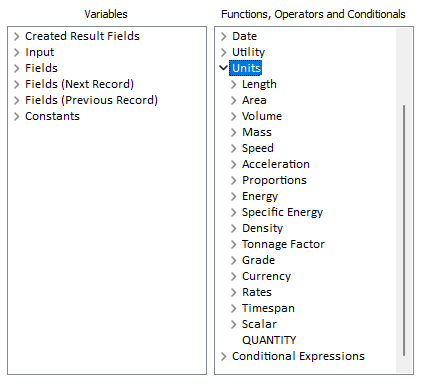
Expand a category to select the units you want to apply to the numeric values in your expression:
Unit Promotions
| mm * mm | = | mm2 |
|---|---|---|
| cm * cm | = | cm2 |
| m * m | = | m2 |
| km * km | = | km2 |
| in * in | = | in2 |
| ft * ft | = | ft2 |
| yd * yd | = | yd2 |
| mi * mi | = | mi2 |
| mm² * mm | = | mm3 |
| cm² * cm | = | cm3 |
| m² * m | = | m3 |
| km² * km | = | km3 |
| ft² * ft | = | ft3 |
Unit Scales
| 1 _1 | = | 1000000.0 * ppm |
|---|---|---|
| 1 _1 | = | 100 * pct |
| 1 _1 | = | 1.0 * factor |
| 1 mm | = | 0.001 * m |
| 1 mm | = | 0.1 * cm |
| 1 km | = | 1000 * m |
| 1 ft | = | 12 * in |
| 1 yd | = | 3 * ft |
| 1 mi | = | 5280 * ft |
| 1 in | = | 25.4 * mm |
| 1 g | = | 1000 * mg |
| 1 kg | = | 1000 * g |
| 1 ct | = | 200 * mg |
| 1 kg | = | 0.001 * t |
| 1 Mt | = | 1000000 * t |
| 1 lb | = | 7000 * gr |
| 1 lb | = | 16 * oz |
| 1 oz | = | 18.229166666666666666666666666667 * dwt |
| 1 shtn | = | 2000 * lb |
| 1 ltn | = | 2240 * lb |
| 1 ozt | = | 480 * gr |
| 1 lbt | = | 5760 * gr |
| 1 lb | = | 0.45359237 * kg |
| 1 ha | = | 10000 * m2 |
| 1 ac | = | 43560 * ft2 |
| 1 kJ | = | 1000 * J |
| 1 MJ | = | 1000000 * J |
| 1 kcal | = | 1000 * cal |
| 1 cal | = | 4.184 * J |
| 1 Btu | = | 1055.06 * J |
| 1 kWh | = | 1000 * Wh |
| 1 MWh | = | 1000000 * Wh |
| 1 Wh | = | 3600 * J |