Compositing
A Minimum grade (Trigger) value and a Minimum length are the only compositing parameters that require an entry. Composites will not be formed unless they equal or exceed the specified minimum length. A Maximum length may also be specified.
If you choose to allow waste, additional waste processing parameters are enabled.
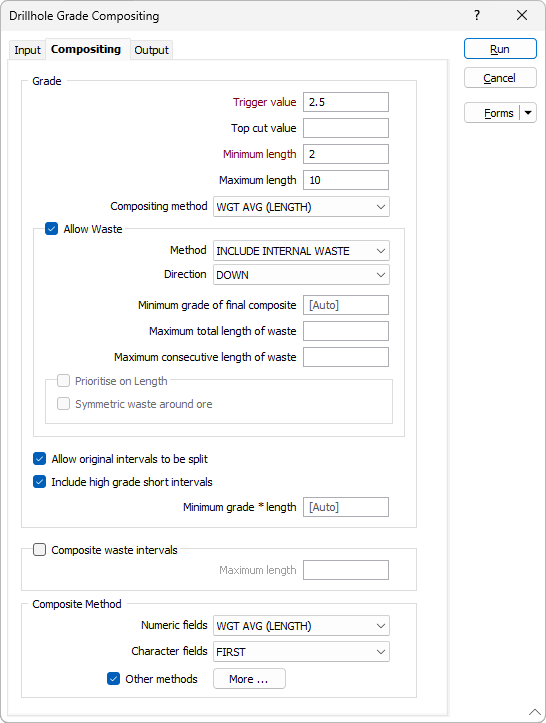
Grade
Trigger value
Enter a Trigger (cutoff) value. This is the minimum grade that must be equalled or exceeded before composites will be formed.
Top cut value
Enter a Top cut value to reduce high grades. For the computation (no changes will be made in the input file) the value you enter will be used in place of all values in the Grade field that exceed it.
Minimum and Maximum Composite Length
Specify a minimum and (optionally) a maximum length for the composited intervals. The parameters you select will depend on whether grade intervals or waste intervals, or both, are to be included in the computation. The simplest case is to ignore waste altogether and only composite intervals that equal or exceed a minimum length.
Compositing method
Select a (WEIGHTED AVERAGE or AVERAGE) compositing method:
|
Method |
Description |
|---|---|
|
WEIGHTED AVG (LENGTH) |
The average of all the intervals in the source file that are included in the Output file interval, weighted according to the length included in the Output file interval. |
|
WEIGHTED AVG (LENGTH x DENSITY) |
The average of all the intervals in the source file that are included in the Output file interval, weighted according to the length and the density included in the Output file interval. |
|
AVERAGE |
The average of all the intervals in the source file that are included in the Output file interval. |
Allow Waste
Select the Allow Waste check box to allow intervals with grades below the trigger value to be included in a grade composite.
Method
How waste is processed will depend on the (EXPAND or INCLUDE INTERNAL WASTE) processing method you have selected.
|
Method |
Description |
|---|---|
|
EXPAND |
Takes the composites (those intervals with a grade above or equal to the cutoff) and adds up the adjacent waste interval until the expanded composite meets the defined restrictions: Weighted grade (cutoff), Maximum ore length, and Maximum total/consecutive waste. |
|
|
Since it cannot be estimated until any expansion is complete, the Minimum ore length restriction is checked afterwards. Any under-length composites are discarded. |
|
INCLUDE INTERNAL WASTE |
Fully adjacent composites are evaluated rather than adjacent intervals. These adjacent composites are merged together (if they meet the restrictions described above for EXPAND) to form a new and bigger composite with waste intervals in the middle (hence the name). |
|
|
This new composite is not final and may be merged into an even bigger composite with its neighbours, and so on (the process is an iterative one). |
Direction
Choose a compositing direction:
|
Direction |
Description |
|---|---|
|
AUTO |
The direction on each step is decided by the algorithm. The compositing process starts at an interval greater than or equal to the trigger value. Up and Down directions are evaluated and the richer outcome is chosen. |
|
UP |
The compositing process starts at an interval greater than or equal to the trigger value. Compositing then progresses upwards, moving only in that direction. |
|
DOWN |
The compositing process starts at an interval greater than or equal to the trigger value. Compositing then progresses downwards, moving only in that direction. |
Minimum grade of final composite
If the resulting grade is equal to or exceeds the value you enter in Minimum grade of final composite, the waste interval will be added to the composite.
Maximum total length of waste
By entering a value in Maximum total length of waste, you can limit the amount of waste that can be added to a composite.
Maximum consecutive length of waste
By entering a value in Maximum consecutive length of waste, you can limit the amount of waste that can occur in consecutive intervals.
The Maximum total length of waste and Maximum consecutive length of waste prompts will be disabled when you define a Maximum length for the grade composites.
When the compositor hits an interval gap, it will treat this as a hard boundary and stop the composite. To composite through gaps, use Drillhole | Insert Missing Intervals. This will allow the compositor to continue through the interval, even without an included grade.
Prioritise on Length
Select this option to minimise dilution. With this option set, expansion is stopped if:
- The composite length is greater than or equal to the Minimum Length and,
- The grade of the next record to be added is less than the trigger value.
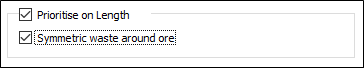
By default, the composite will be based on minimum grade. This will maximise length. When directed to expand up or down, or auto, the function will test if it can include waste intervals adjacent to grade composites.
If the value of the current composite is above the trigger value, the algorithm will try to add another adjacent interval according to the direction setting. It will continue doing this until the composite cannot be expanded any further without violating the trigger value.
Additional constraints are:
- The values in Maximum total length of waste and Maximum consecutive length of waste.
Symmetric waste around ore
This will force the waste to be added symmetrically around the ore intervals.
Allow original intervals to be split
By default, intervals are not split during the compositing process. This means we can only ever have composites of the specified Maximum length if the interval length is exactly divisible by that value.
Select this option to divide consecutive grades into smaller adjacent composites where necessary during the expansion and merging of composites.
Include high grade short intervals
This option allows a final check before a potential composite is excluded for being below the minimum length. If the sum of the grade multiplied by the length for each interval is greater than the value supplied by the user, then this composite will be kept, as it is considered to be high grade. The standard value for this field is the minimum grade multiplied by the minimum length.
Enter the Minimum grade *length in the field provided, or leave the default of Auto.
Waste
Composite waste intervals
An extension of the simple case when compositing by grade, is to composite grades and composite waste. That is, any intervals that equal or exceed the cutoff grade and the minimum composite length, will be composited as ore. Any intervals below the cutoff value will be composited as waste.
Select this option to composite intervals that are not grade. You can also set a maximum length for the waste intervals using the Maximum length of waste field outlined previously.
Composite Method
There are a number of methods to determine the value that will be used in each interval in the output file. They can be divided into methods that can be applied to Numeric fields and those that can be applied to Character fields.
To apply these processing methods you set a default for numeric fields and a default for character fields. For example, you might use weighted averaging for Numeric fields and first for Character fields.
Choose the Compositing Method that will be applied to the Character and Numeric fields.
Other methods
Select the check box and click the More button to open the Other Compositing Methods designer.
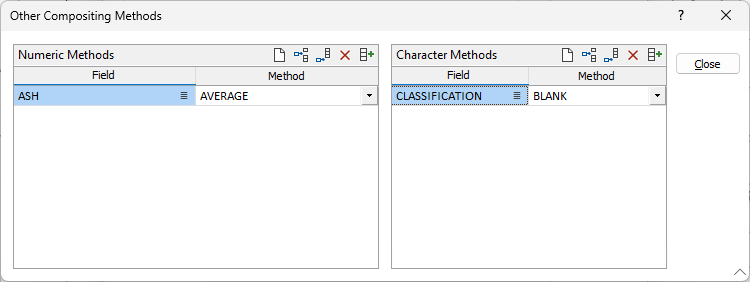
Using the designer, you can apply different compositing methods to individual fields while applying the default method to the remaining fields. For information on configuring the methods, see Apply different compositing methods.