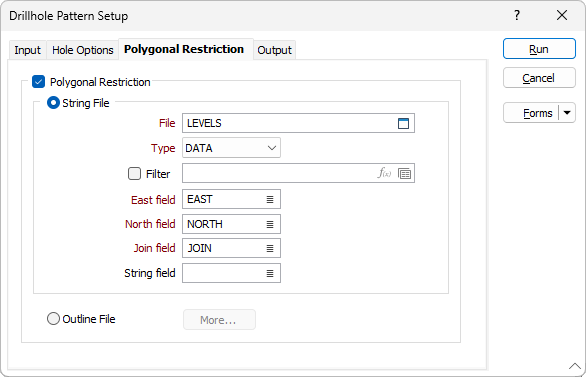Polygonal Restriction
On the Polygonal Restriction tab of the Drillhole Pattern Setup form, you can select an option to restrict the pattern by applying a polygonal (String or Outline) restriction.
String File
Select a file Type and then double-click (F3) to select the input File that contains the polygons you want to use to restrict the pattern. You can also click the Pick from Vizex button to collapse the form and interactively select a layer containing the file to be inserted and return to the form.
Optionally, apply a Filter to limit the records to a particular subset of data.
East and North and Z fields
Specify the names of the fields in which Easting, Northing, and Z coordinates are stored in the String file.
Join field
In forms that require polylines as an input, the values in this field define whether the data points in the input file should be joined by a line. If successive records have the same value in this field, a line will join the points. If two-factor topology is required, the values in a String field may also be used to segment the lines.
String field
In most forms, the String field is an optional generic attribute used to store a secondary input such as a code. Traditionally, this field has also been used with the Join field to define whether data points should be joined by a line, or strung, hence the name.
Outline File
If Outline file is chosen as the input option, click the More button to open the Outline Restrictions form.