Trace
![]()
A trace coordinate file is required for Quick Log. Other drillhole functions calculate the drillhole trace coordinates “on the fly” and do not require a trace coordinate file.
The trace coordinates file is used to control the display of drillhole in plan and section. It contains the 3D coordinates of the trace of the drillhole and the depths for those coordinates.
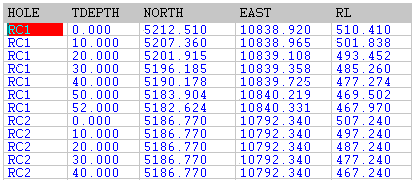
The coordinate file can also be manually updated to include information on trench samples. (Trench samples are not normally included with drillholes as they may exhibit abrupt changes in direction which the normal drillhole functions are not designed to handle).
To include information on trench samples, first calculate the coordinates of points of inflection of the trench using the Compass traverse function in the Survey menu. Then enter the coordinates of the points of inflection and the 'along trench' distance in the coordinate file.
Specify the following parameters in the Generate Drillhole Trace form:
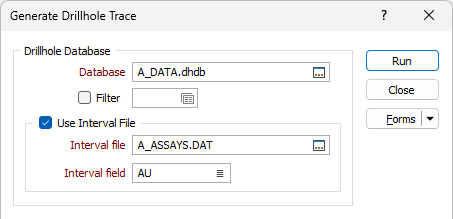
Drillhole Database
Trace coordinates are generated automatically when you create a Drillhole Database. The database contains the collar and (optionally) the survey data needed to generate the trace.
Double-click (F3) to select
Select the Filter check box if you want to apply a filter to the database. Enter a filter number in the adjacent response. Double click (F3) to see a list of existing filters. Right click (F4) to open the dialog box where you can create a new filter.
Use Interval file
Select this option if you want to write Interval attributes to the Coordinate file. Double-click (or click on the Select icon) to select the name of an Interval file.
For each interval written to the file, the attribute values of the intervals on either side are recorded for the Start point and the End point.
Interval field
Double-click (or click on the List icon) to select an Interval field that contains the attributes you want to write to the Coordinate file. You can also click the Pick from Vizex button to collapse the form and interactively select a layer containing the file to be inserted and return to the form.
Trace Coordinates
Coordinate file
Double-click (or click on the Select icon) to select the name of the Coordinate file that will be populated as a result of this process. You can also click the Pick from Vizex button to collapse the form and interactively select a layer containing the file to be inserted and return to the form.
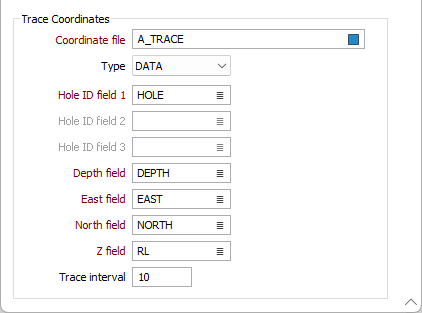
Coordinate fields
Double-click (or click on the List icon) to select the names of the required (Hole, Depth, East, North, Z) fields in the file.
If the Coordinate file does not exist it will be created automatically. However, you must still enter the names of the fields for the file.
Trace interval
Optionally, enter a Trace Interval. If an interval is not specified, the trace coordinates provided by the Drillhole Database can be output. See: How is the trajectory of a hole calculated?
Forms
Click the Forms button to select and open a saved form set, or if a form set has been loaded, save the current form set.
Run
Finally, click Run to generate the coordinate file.