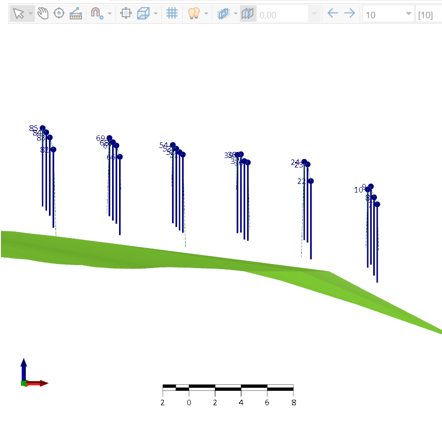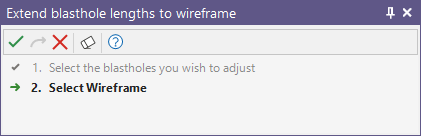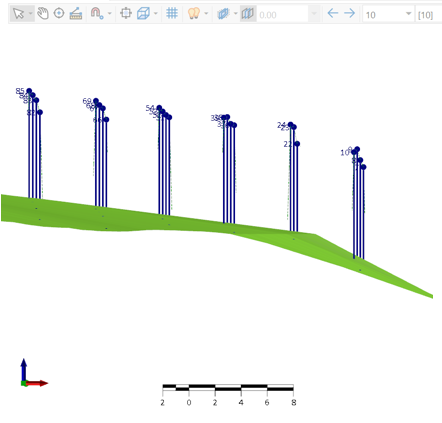Extend Blastholes
![]()
The Extend process will run automatically provided that the blastholes and the wireframe are selected in Vizex. If you have not already selected them, you will prompted to do so by the Selection Assistant.
- Select the blastholes to extend and click on the Accept Selection button (or right-click).
Alternatively, you can Digitise the required object/s using the button in the Selection Assistant toolbar. The Selection Assistant will close, providing access to the tools used to create the object.
- Select the wireframe to extend to and then click the Accept Selection button (or right-click).
- The selected blastholes will be extended to the reference wireframe:
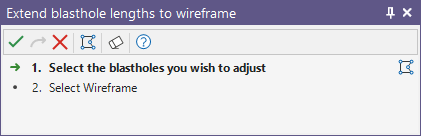
Note that you cannot load a wireframe or edit other objects while the display is in Extend mode.