Cloud Licences
Cloud licensing is a network style licence hosted in the cloud by Micromine Australia Pty Ltd. A Cloud Licence is only accessible online and via an authorised login, requiring a persistent network connection to the MLS Cloud Licensing Service. MLS Cloud Licensing links to and extends existing MLS Services with Nexus and new licensing services to facilitate specialised cloud licensing features.
For information on using a cloud licence to which you have been granted permission, see Activating a Cloud Licence.
Use the Cloud Licences tab of the Licence Manager to manage the cloud licences that have been assigned at your workplace. When you select a licence in the grid, the details of that licence are shown:

Sign In
To access the Cloud licences for Micromine Geobank, you must sign in with your Micromine ID.
-
Click the Sign In button to open the login page:
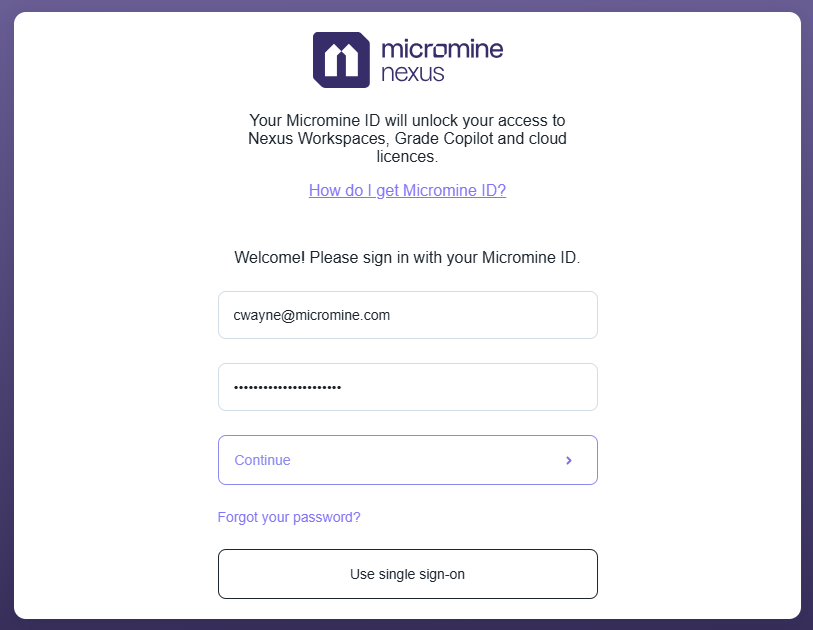
To sign in using your Micromine ID,
-
Enter the email address and password provided to you by Micromine Australia Pty Ltd.
Click the link provided if you need to ask "How do I get a Micromine ID?".
Alternatively, you can connect with your Organisational (Microsoft ADFS) account. For information about the available authentication options, see: Authentication. The login method for single / stand-alone users also supports social identity providers — Facebook, Google, and Microsoft.
Manage Licence
When there are available cloud licences, and you have the required permissions, you can manage them using the Manage Licence option.
-
Select an available Cloud licence from the list and,
-
Click the Manage Licence button to open the Nexus Home - Manage Licences page online.
The Manage Licences page is opened in your browser:
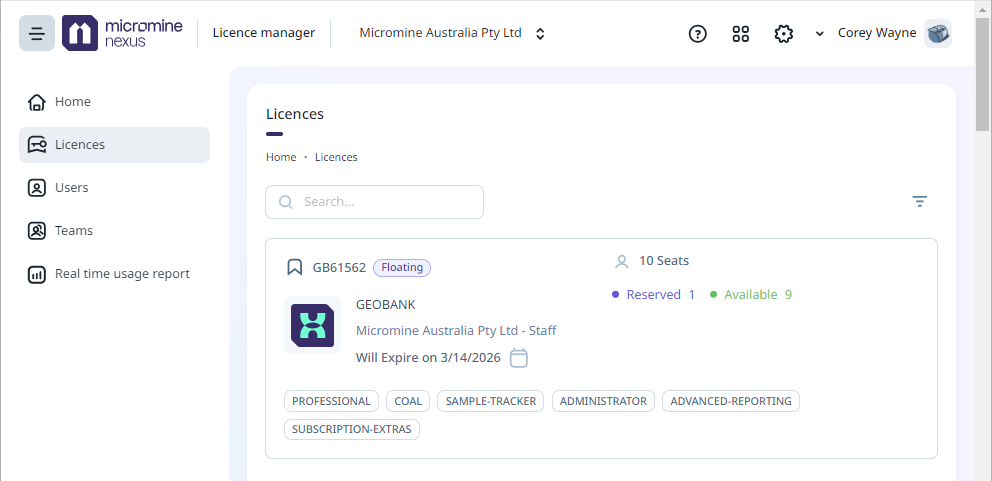
This option is also available from the Licensing backstage when a Cloud Licence is active:
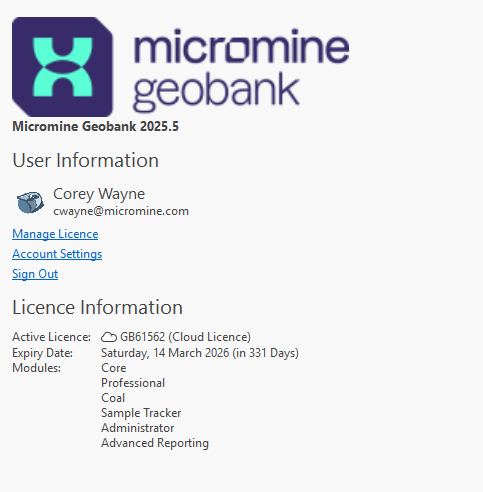
Information on using Nexus Home to configure the available Cloud licences can be found online at Nexus - Home.
Account Settings
The Account Settings button will open the User profile details for the selected cloud licence on the Nexus - Home page where you can modify name, job title, phone and avatar details with the relevant permissions.
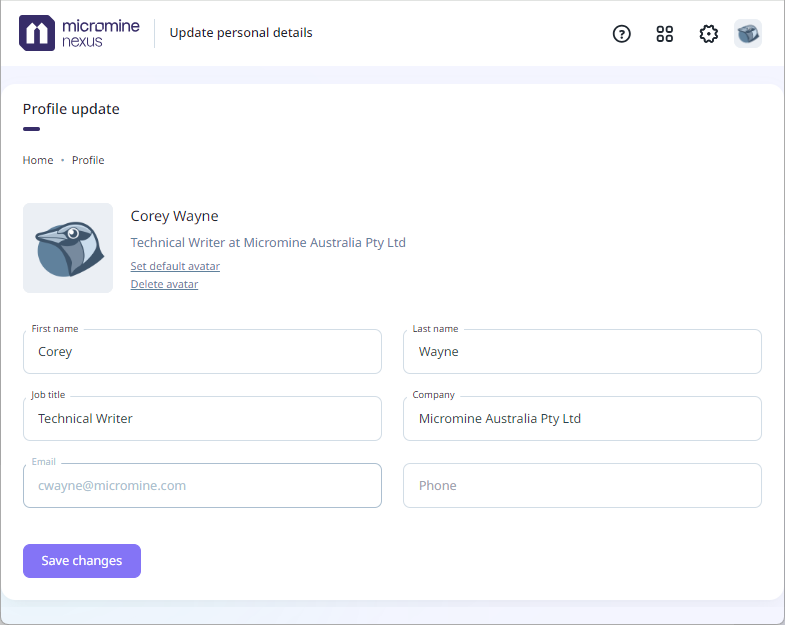
This option is also available from the Licensing backstage when a Cloud Licence is active:
Sign Out
The Sign Out button is available when a link to Nexus - Home is active.
Click the Sign Out button to sign out of Nexus - Home. You will not be able to use a cloud licence for access to Micromine Geobank.