System Settings
Settings, applicable to user logging and forms, are available on the Configuration Manager ribbon.
Logging
The Logging page of the System Settings dialog determines the level of detail of the information, warnings and errors that are logged for a user in the Usage Information Browser.
The Usage Information Browser allows an administrator to record system metrics and keep track of application usage. Developers may also use usage information for diagnostic purposes.
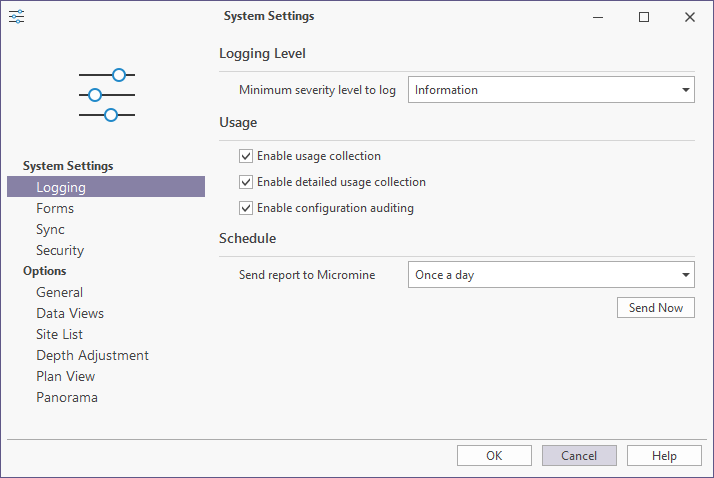
Minimum severity level to log
Choose the (Information, Warning, Error) Minimum severity level to log. For example, select Warning to log warnings and errors only.
Enable usage collection
Select this option to enable logging of usage.
Enable detailed usage collection
Select this option to log usage in greater detail. For diagnostic purposes this is recommended.
Enable configuration auditing
Select this option to monitor changes in configuration settings in addition to normal use of the application.
Schedule
Choose how frequently to send a usage report to Micromine Australia Pty Ltd. Alternatively, click Send Now to send a report immediately.