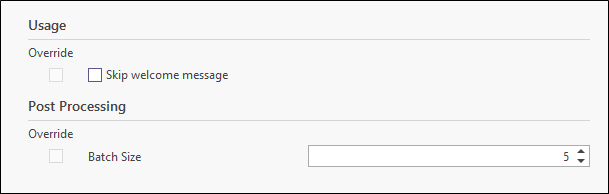Options
Options can be set by clicking Options on the Home ribbon:
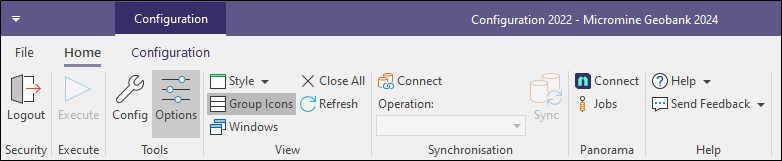
Note that the Override check box options allow an administrator to force all users to have a particular setting. They can use these check boxes, in tandem with other option boxes, to “override” any preferences that other users may have.
Site List
Use check boxes for site selection
Select the Use check boxes for site selection option to manage the sites in one or more site lists by applying check box selections. Select All and Select None options can be used to fill or clear the list, prior to selecting or deselecting check boxes individually. Refer to the Site List Editor topic for more detail.
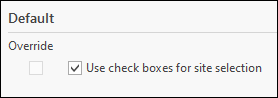
Depth Adjustment
Force Snapping to Intervals
Select this option to enforce snapping to intervals in the Depth Adjustment window.
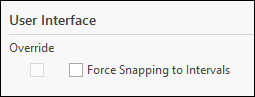
Plan View
Plan View Images Folder
Use the field provided to select the location of background images for Plan Views.
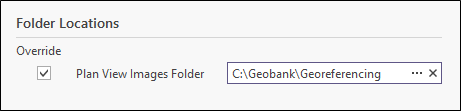
Database Deployment
Skip warning user of missing database backups
This option is only available if your licence has the Coal Logging module. Enabling the option will disable the warning that is displayed when Micromine Geobank cannot find the Field_Coal_Config.bak and Field_Coal_Model.bak files in (LocalDb)\GBSQL2019. This option defaults to off.
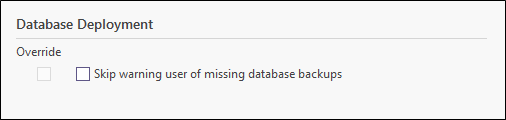
Panorama
Skip welcome message
Select the Skip welcome message option to disable the welcome message which is displayed after a job is configured and before it is processed.
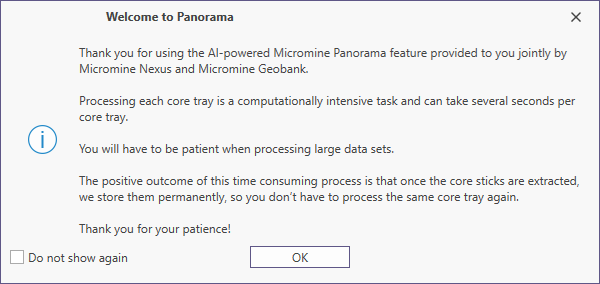
Batch Size
The Batch Size option is used to set the post-process batch size for Panorama. A higher number will provide faster post-processing time for large batches of images, but will require a machine with high-level specifications.