Licensing
Use the settings on the Licensing page of the Options dialog, to set a reminder prior to the expiry of your licence. You can also troubleshoot the upgrade of a superseded Crypkey licence.
Licence Reminder
Specify the number of days, prior to the expiry date of your active licence, at which to show a maintenance agreement expiry warning. The default is 30 days.
Skip Crypkey Migration
When upgrading Geobank, any existing CrypKey licence is automatically picked up and converted to a Node-lock licence. If the CrypKey is invalid, however, it may be necessary to select this option in order to skip the migration process and activate a new licence instead.
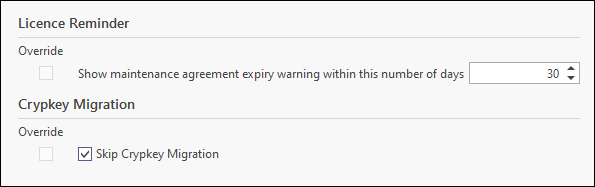
Note that the Override check box options allow an administrator to force all users to have a particular setting. They can use these check boxes, in tandem with other option boxes, to “override” any preferences that other users may have.